To access your photos click your name or photo in the top right and from the dropdown menu select ‘photos’. From here you can upload any photos that represent your fitness and wellness journey.
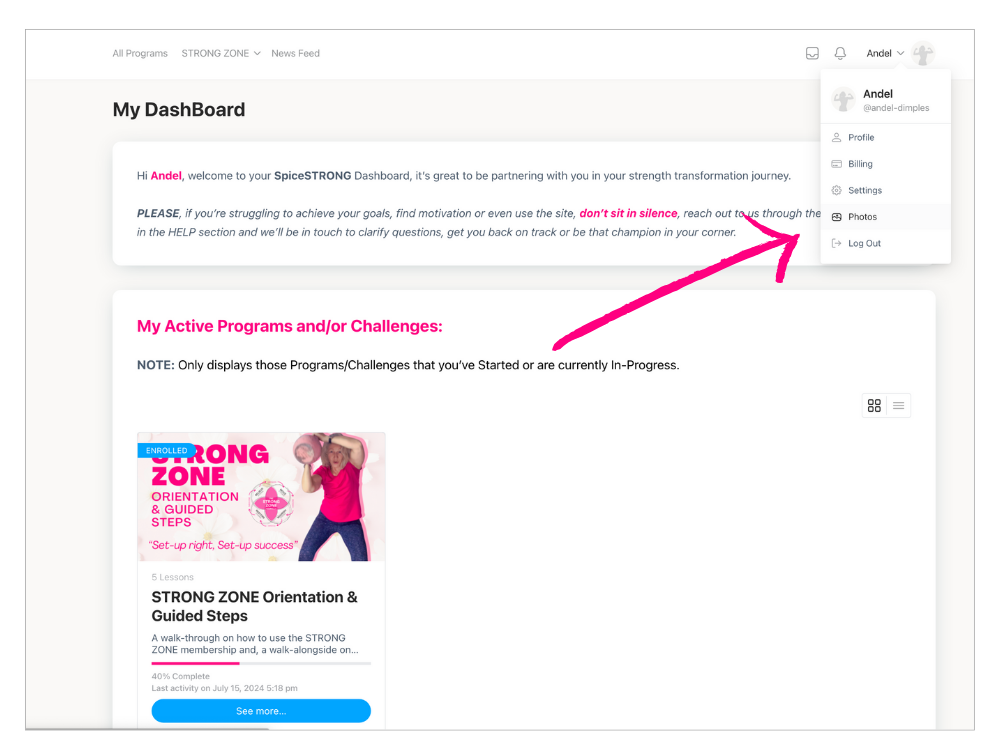
To create an album, simply press the ‘Albums’ tab.
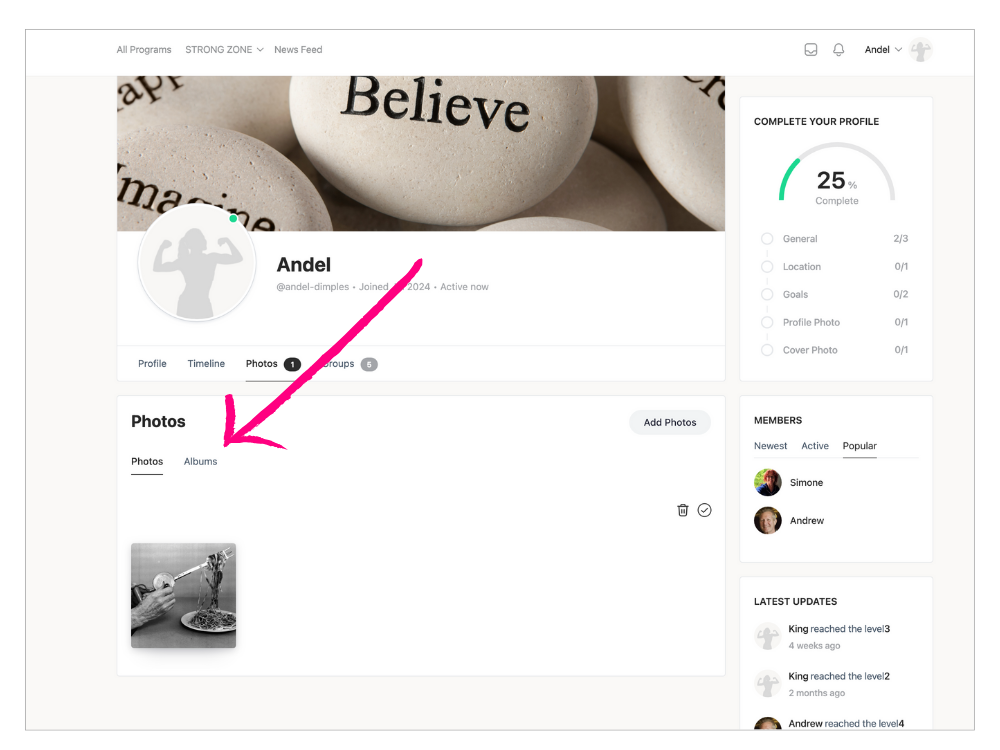
Then name your Album.
NOTE: Here you’ll be able to set privacy on who can see the album if they view your profile. If you set to ONLY ME then no other member will be able to see.
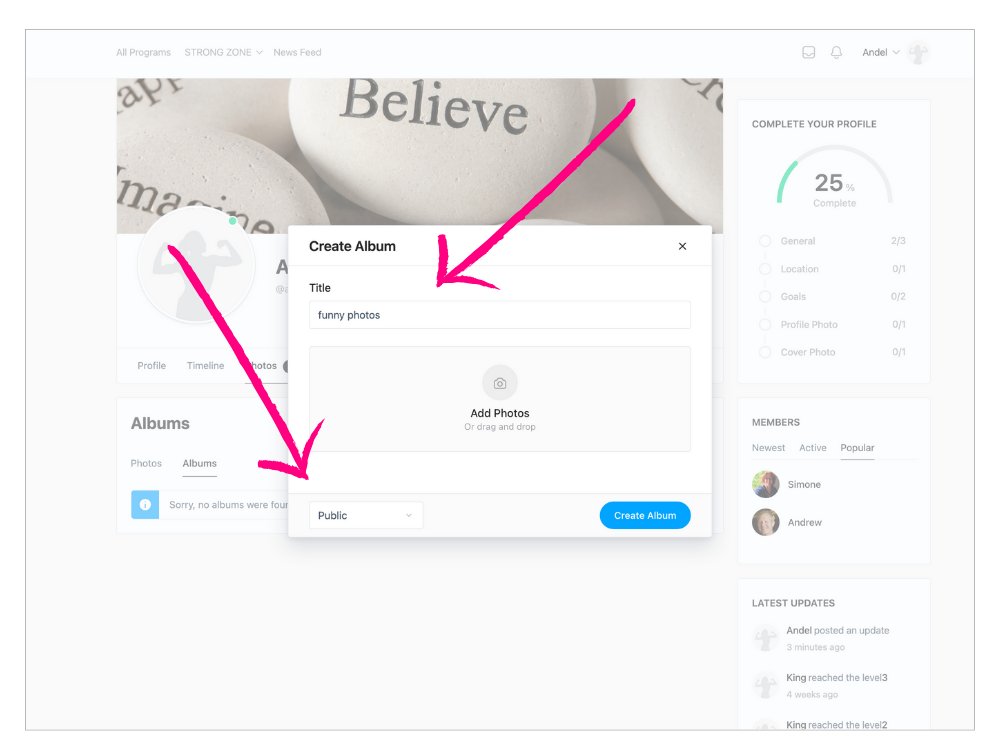
Once the album is created it will appear like this.
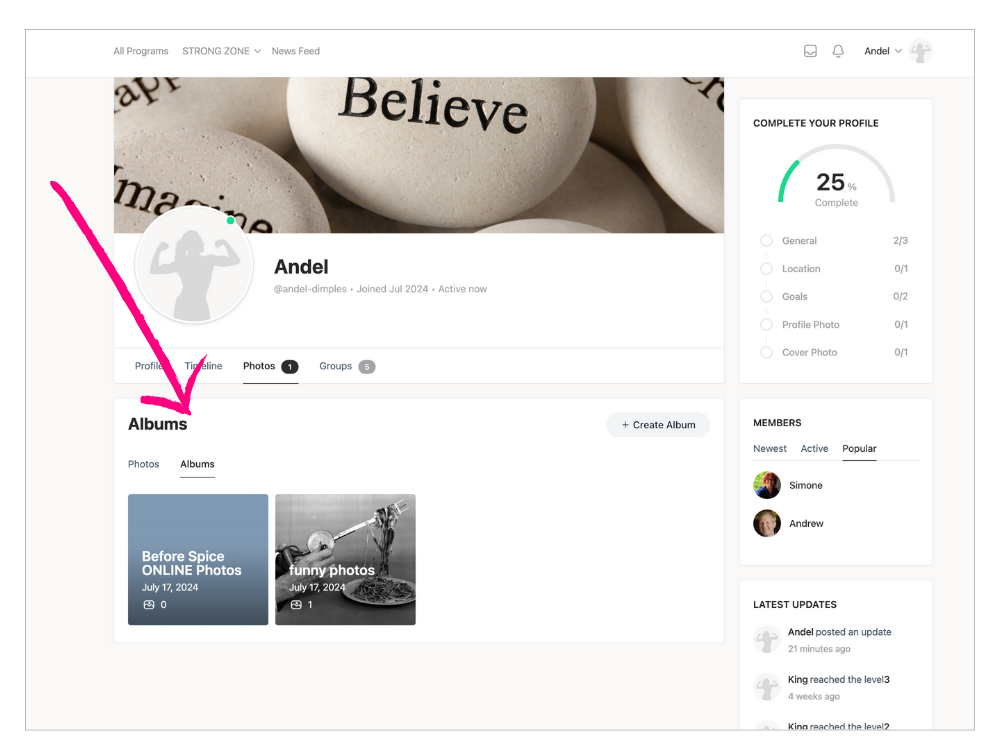
NOW… How do I add a photo to an album.
- Open Photos tab
- Select the 3 dots in top right corner of any photo
- Select MOVE
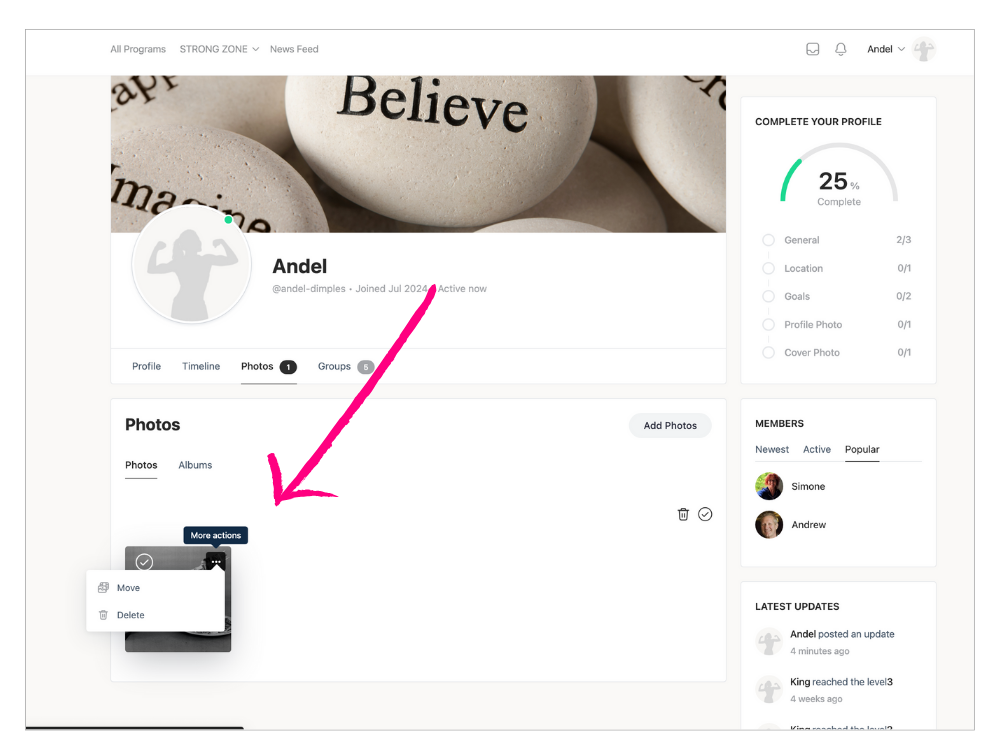
Then select which album to move photo too, and select MOVE button to save.
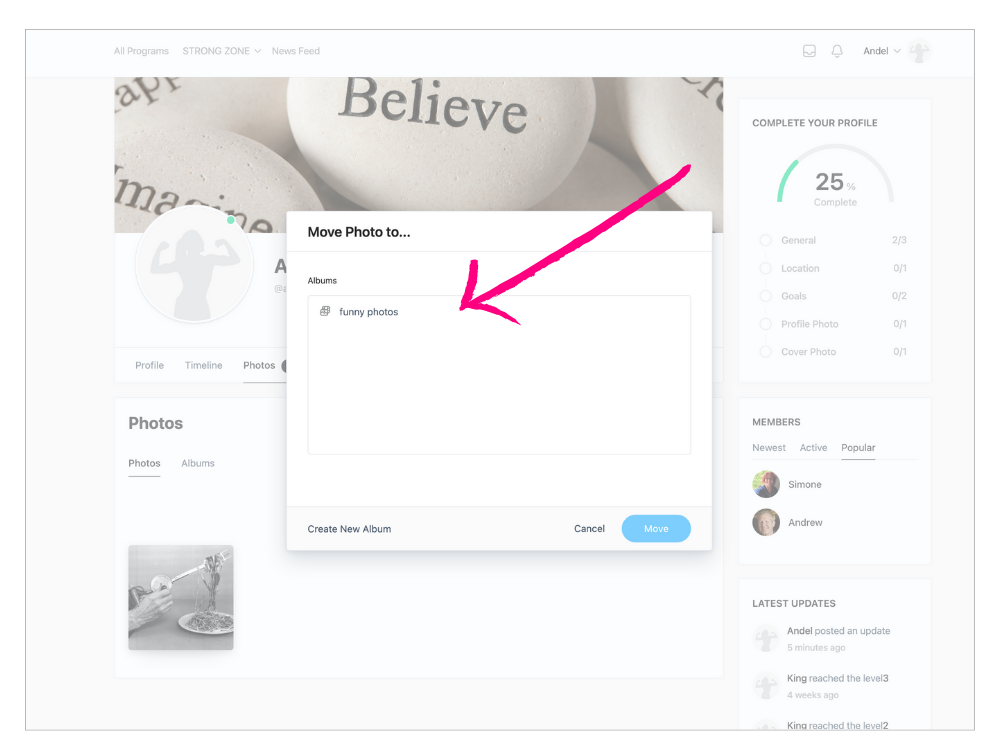
NOTE: Follow the same move photo process to move phot from one album to another..
