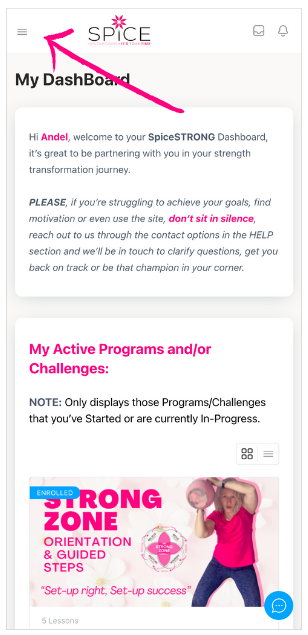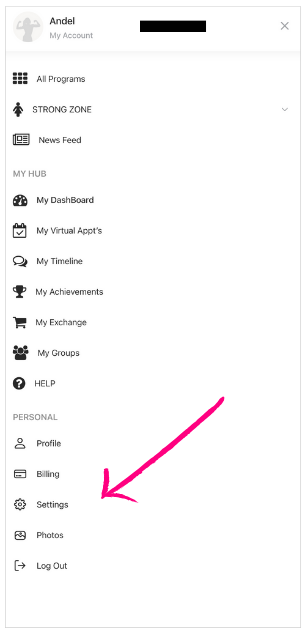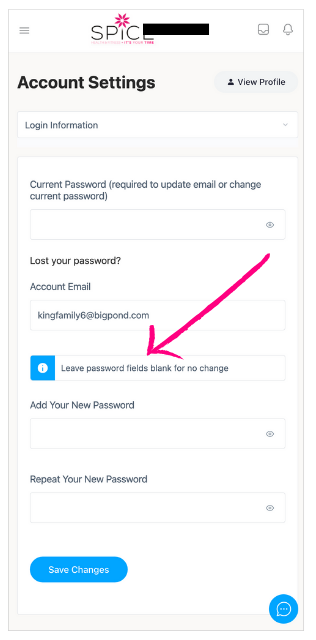Your account is accessed by clicking your name or photo in the top right of the computer screen.
For computer
- From the Profile dropdown menu select SETTINGS.
- You’ll then have access to change your password.
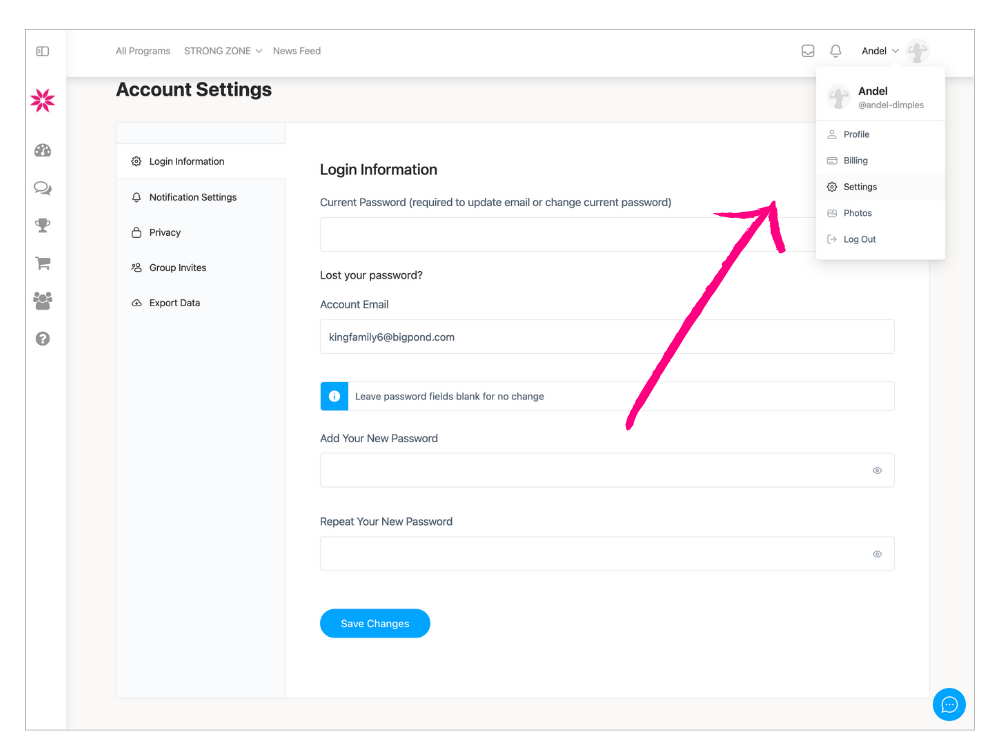
For Smartphone
- Open the 3 lines dropdown menu in the top left of your phone.
- If needed, scroll and select SETTINGS.
- From here you can change your password