In the bottom right part of the screen on every page, you will see a pop-up box that says Take Notes. This is a private journal for you to store information on your current level and ability, and to slowly observe your progress over time.
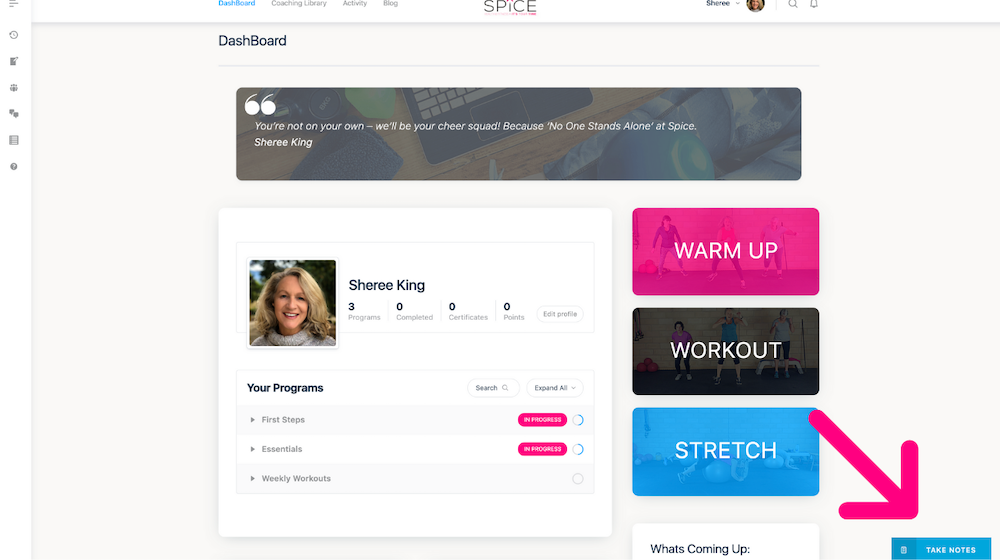
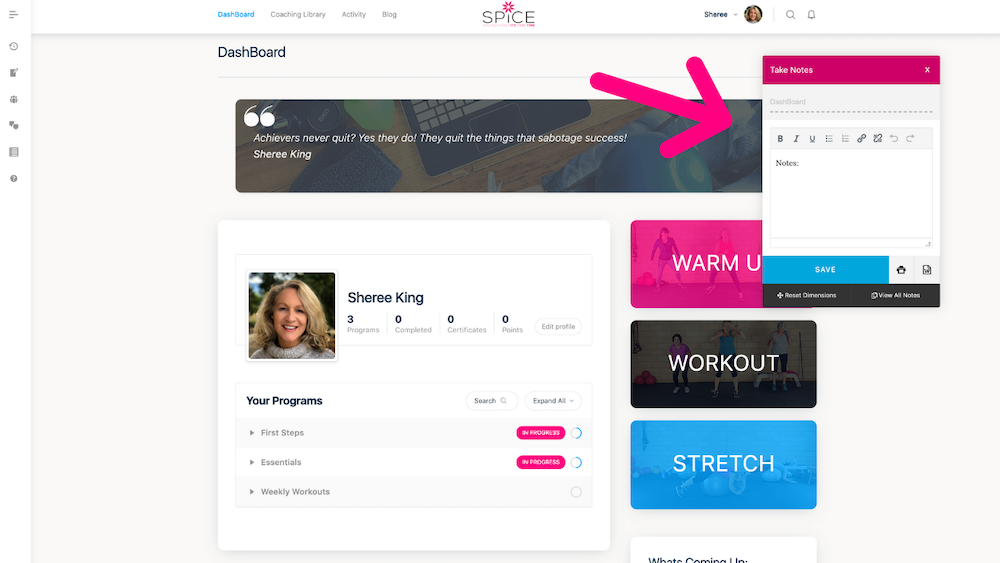
For example, if in the first few weeks you use a 2kg weight in the workouts, perhaps over the next few weeks you may increase to 3kg. Make a note of it in your journal and how you feel about the progress – associating emotions with our successes is extremely important when we look back in the months to come.
To access your journal, click the three small lines on the top left of the screen, then click ‘journal & notes’. From here you can read, edit, print, download or delete.
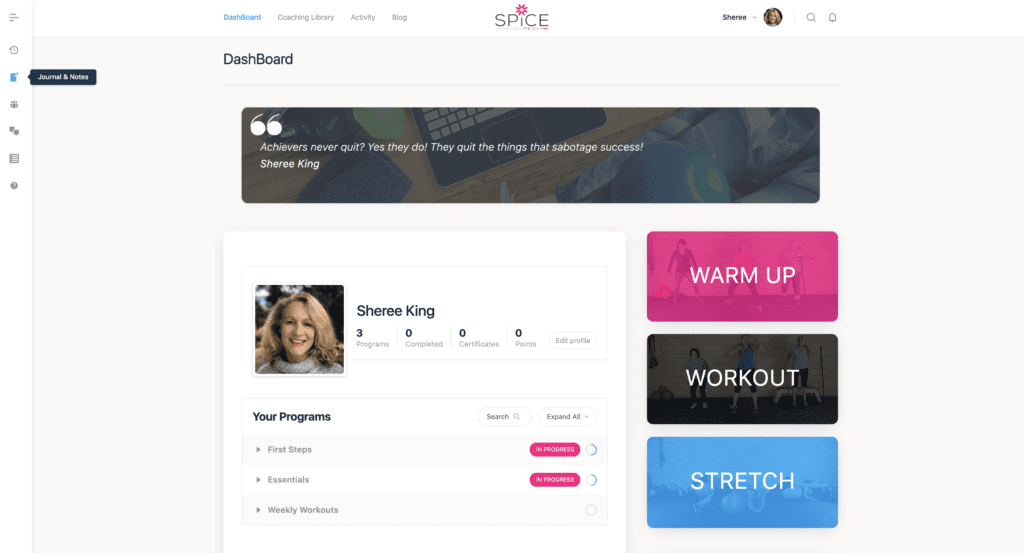
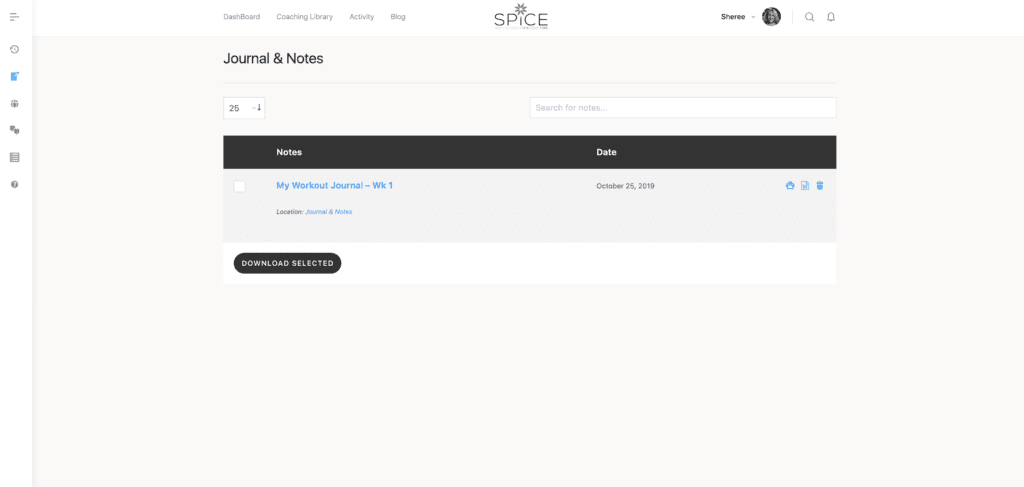
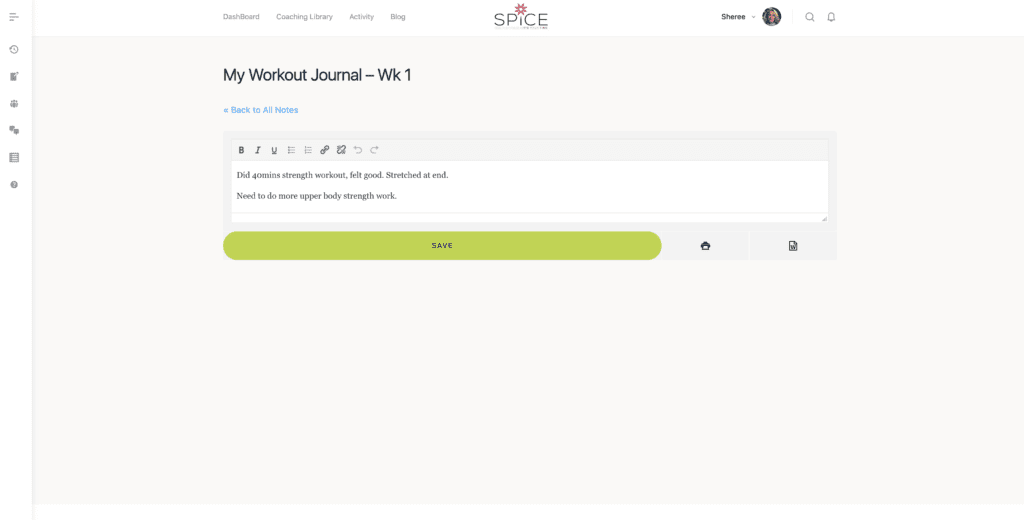
Please note: that while your journal is private on the membership site, as it is stored in our database administrators do have access.
