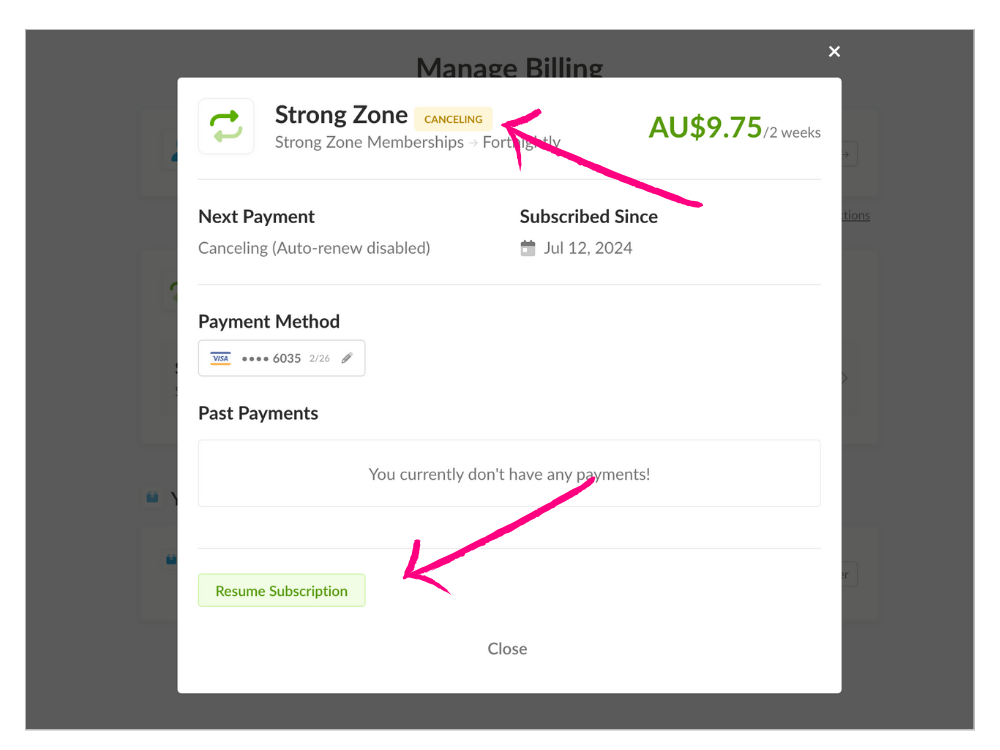Your account is accessed by clicking your name or photo in the top right of the computer screen.
- From the Profile dropdown menu select BILLING ACCOUNT.
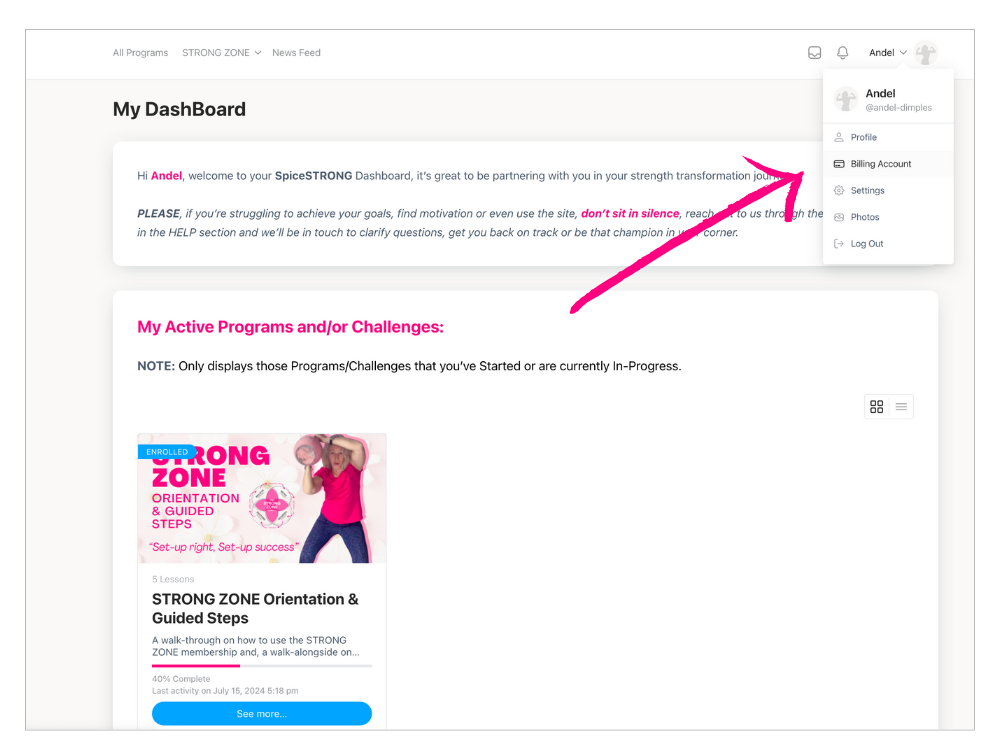
- You’ll then then be taken to the billing and account page.
- CLICK the blue Access my subscription button.
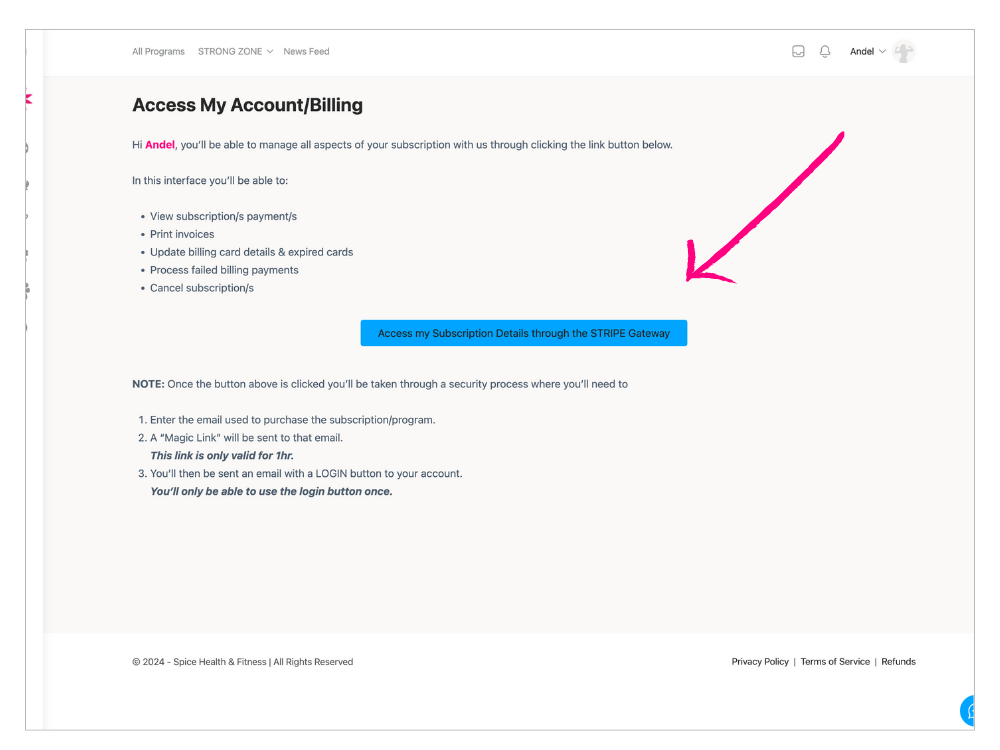
- Enter the email you used to purchase the subscription/program
- Then sign-in link is sent.
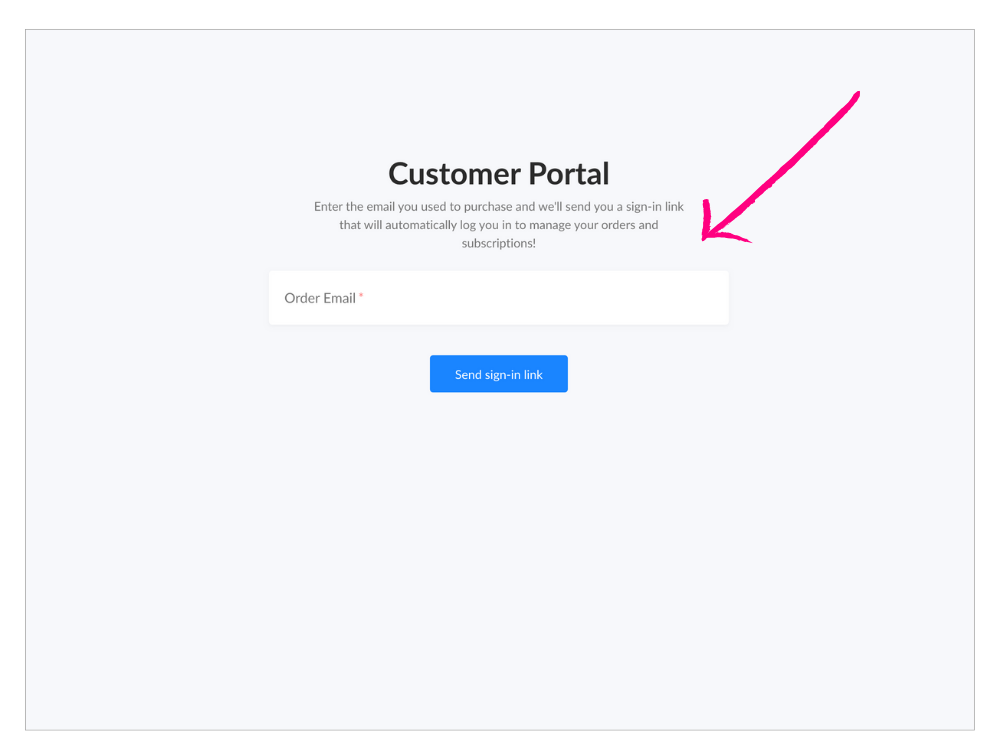
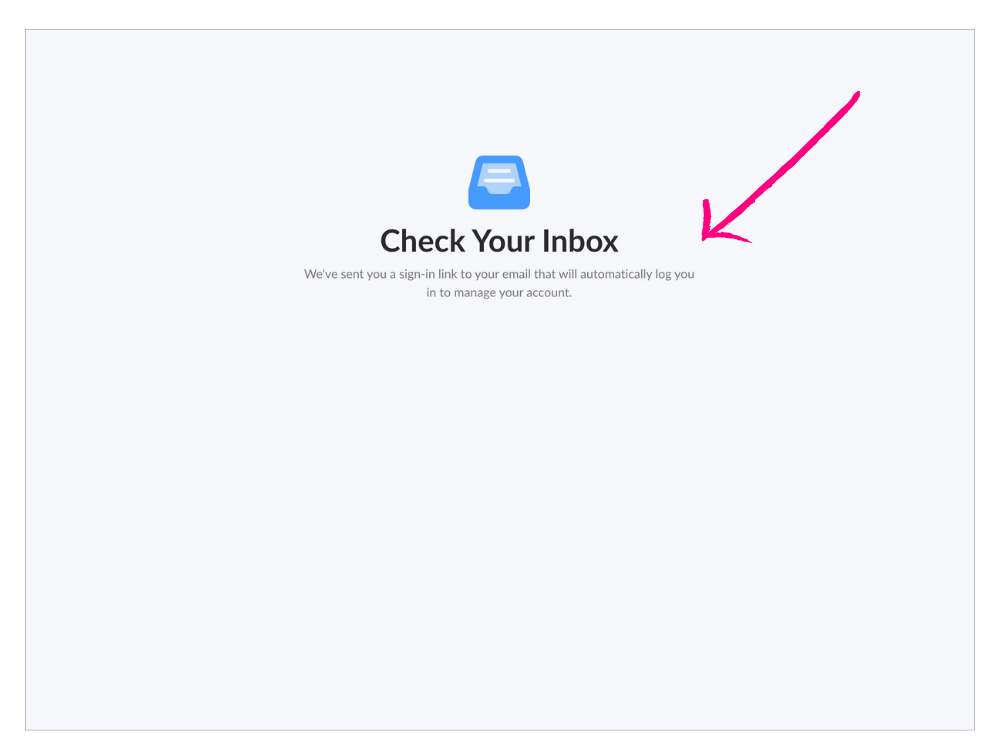
- Check your emails and click the login button
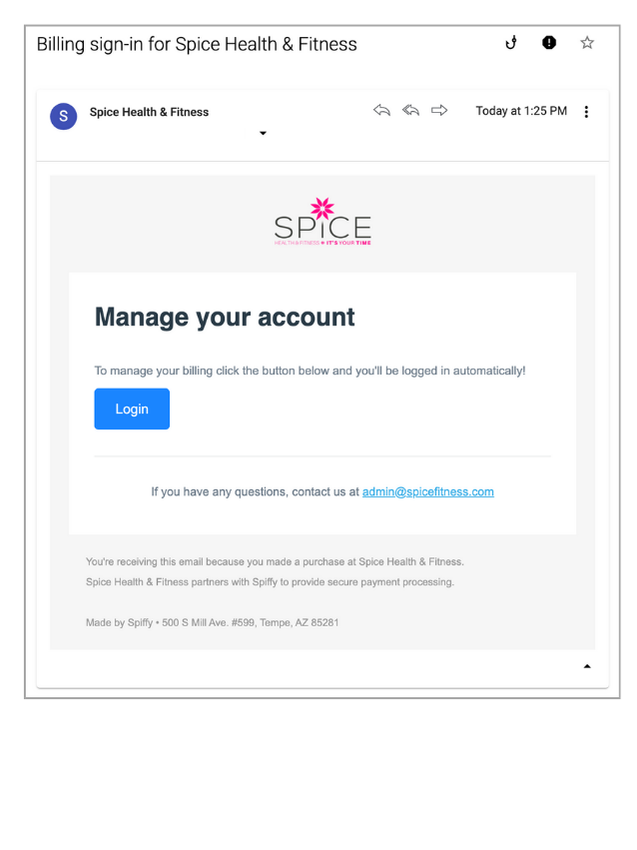
- You’ll be taken to the spicefitness.spiffy.co/manage page
- You’ll see the subscription/s you have purchased.
- Click on the subscription you want to cancel.
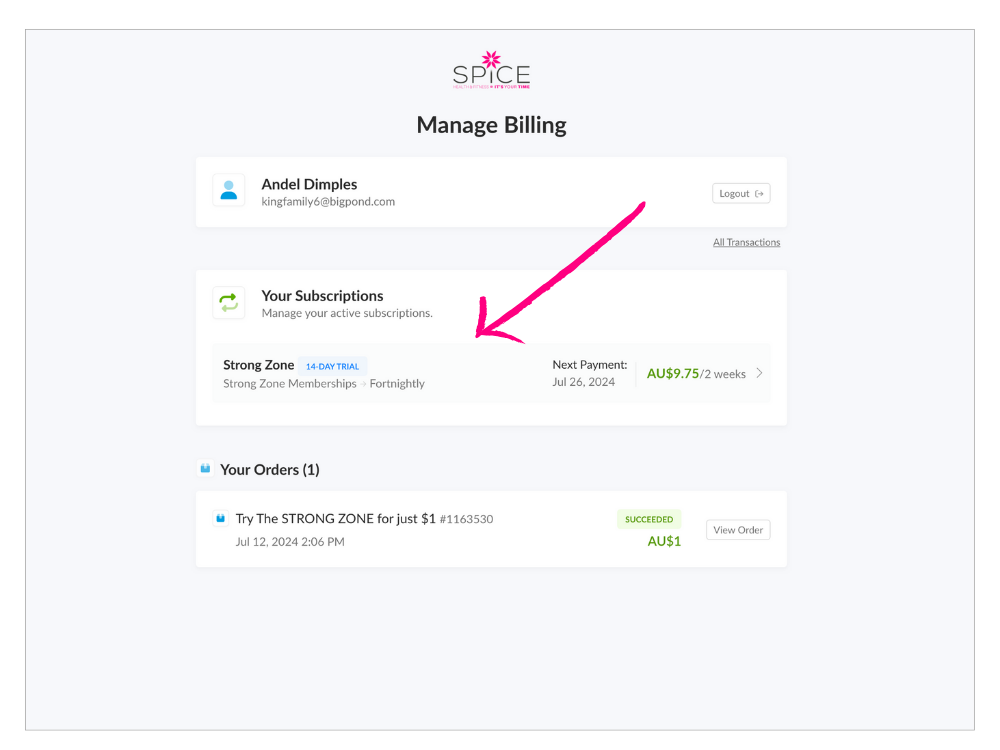
- Select the CANCEL SUBSCRIPTION button.
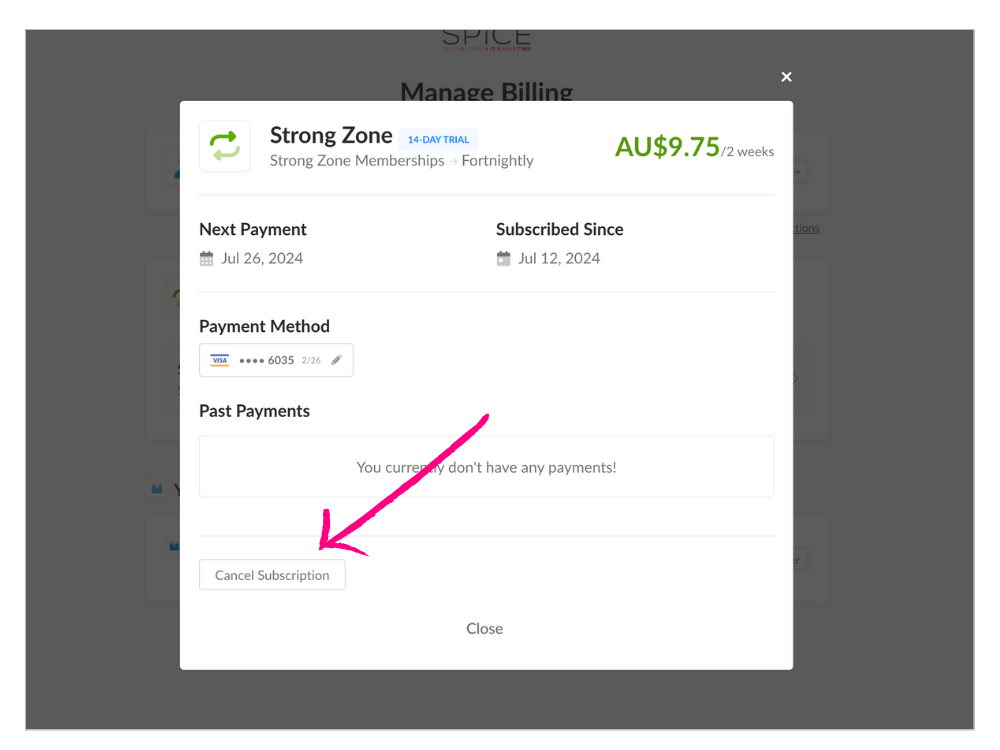
- Enter reason for cancelling the subscription.
- Then click the Cancel Subscription button.
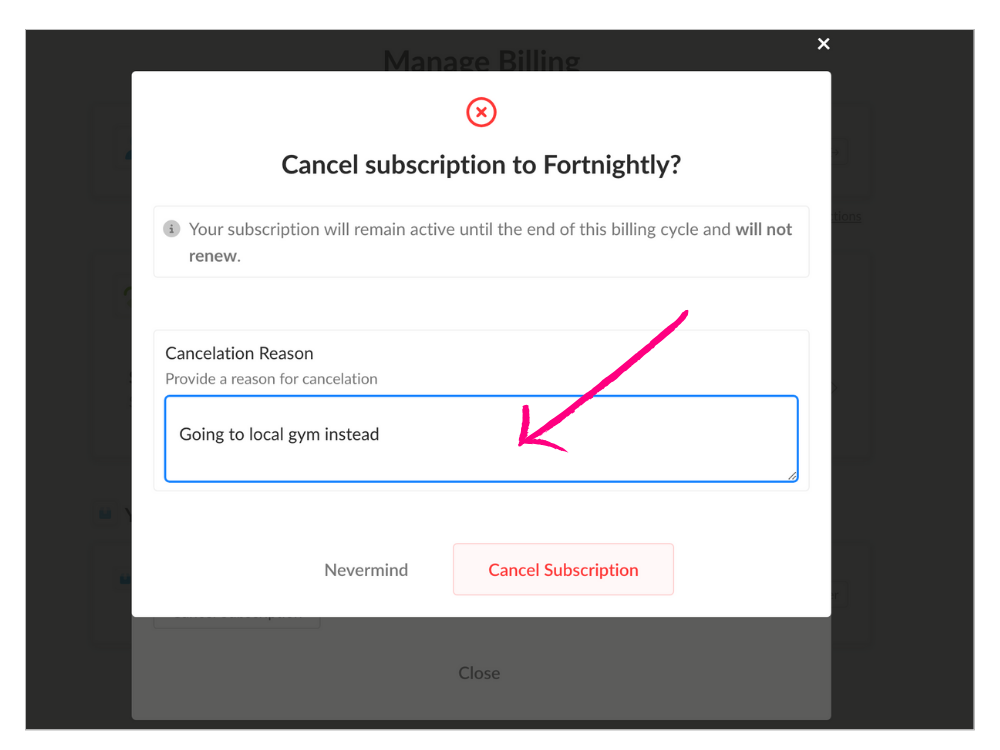
- You’ll see that the subscription is in a CANCELLING status.
- Next Payment identifys as CANCELLING and auto renew (payment) disabled.
- NOTE: You’ll still have access to the subscription membership until the current paid billing period ends.
- ALSO: You’ll see that a resume subscription button now.
- This means you have a GRACE PERIOD until the end of the paid beilling period where you can resume the subscription.
- See RESUME SUBSCRIPTION walk through for how to do that.