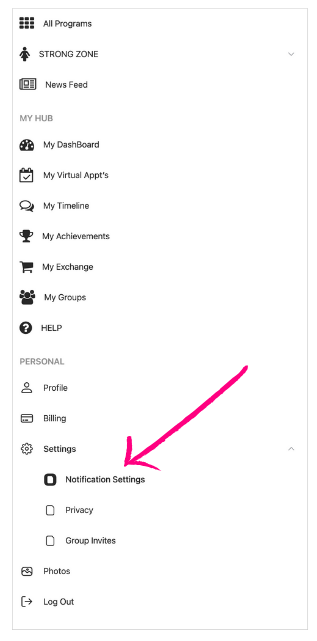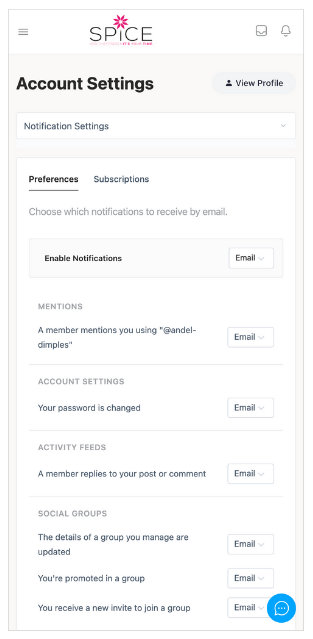NOTE: This setting only relates to emails being sent as a result of interactions within groups and members.
It doesn’t relate to emails sent from spicefitness.com
Your account is accessed by clicking your name or photo in the top right of the computer screen.
For computer
- From the Profile dropdown menu select SETTINGS.
- Then select NOTIFICATION settings.
- Here you’ll be able to disable receiving notifications by unckecking the box.
- There are also many detailed settings that you’ll be able to set or un-set.
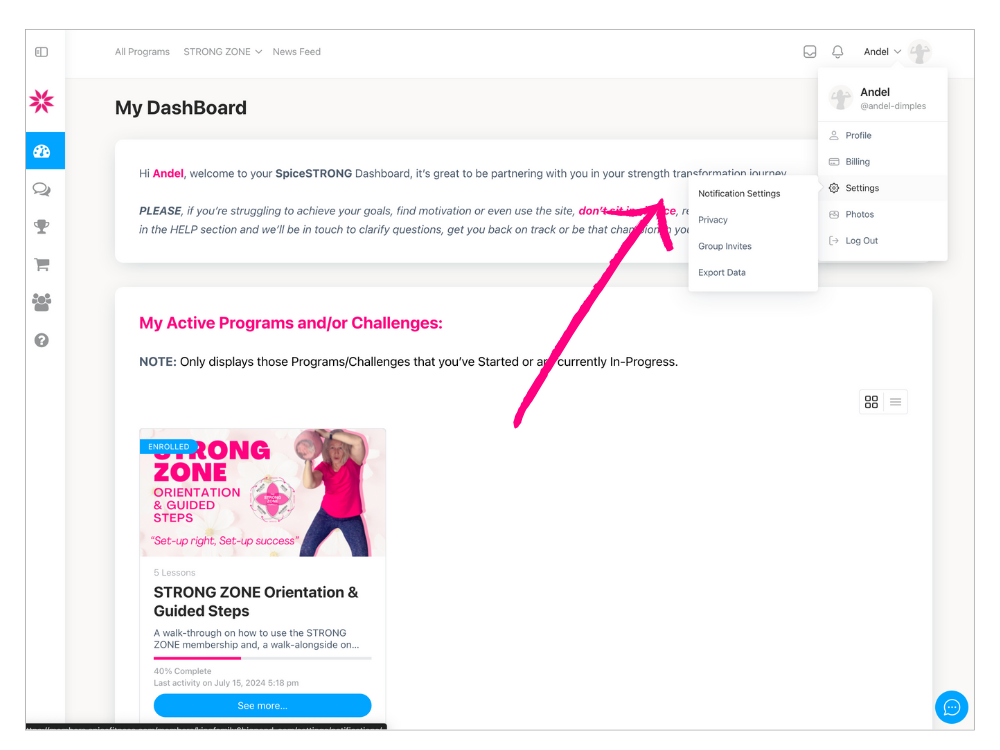
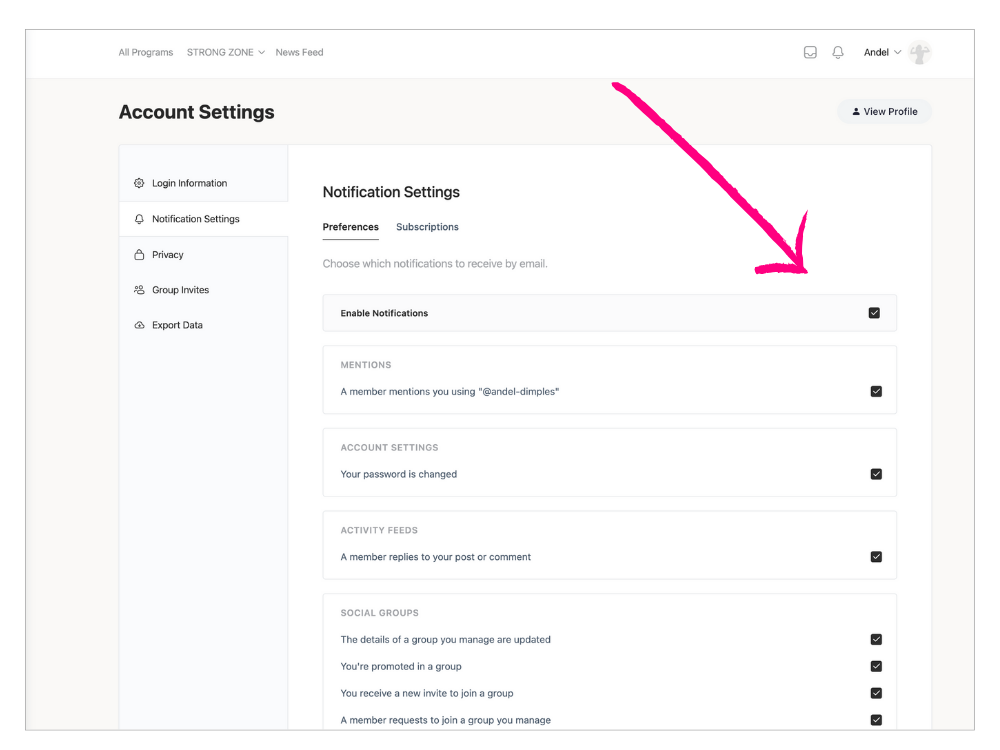
For Smartphone
Your account is accessed by clicking your name or photo in the top right of the computer screen.
- Click the 3 lines at the to left of the phone then select SETTINGS.
- Then select NOTIFICATION settings.
- Here you’ll be able to disable receiving notifications by unckecking the box.
- There are also many detailed settings that you’ll be able to set or un-set.