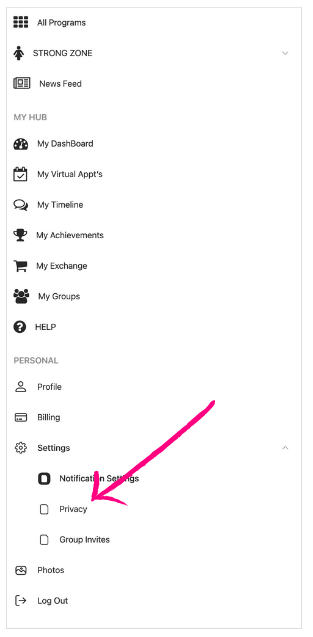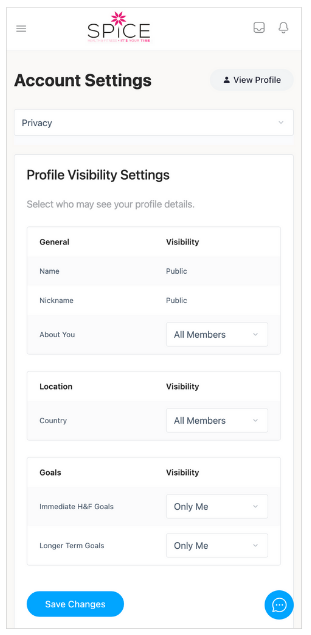Your account is accessed by clicking your name or photo in the top right of the computer screen.
For computer
- From the Profile dropdown menu select SETTINGS.
- Then select PRIVACY settings.
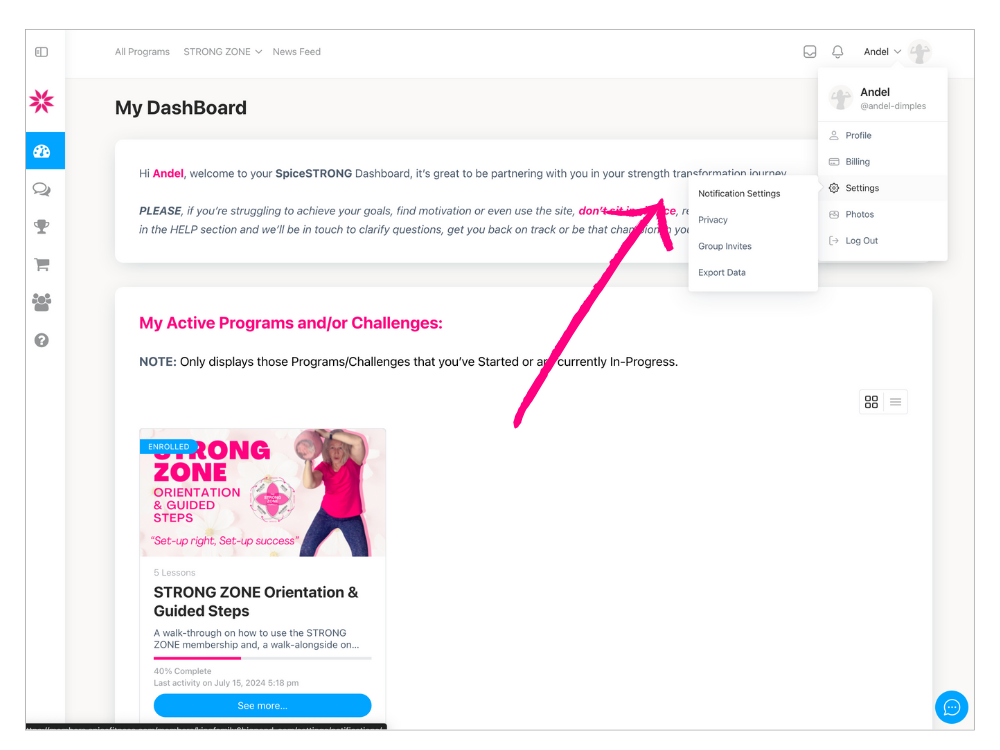
- Here you’ll be able change settings on “About” along with “Location” and “Goals”.
- By CLICKING on the dropdown chevron you’ll get privacy options of
- Public
- All Members
- My Connections, or
- Only Me
- Change then click SAVE
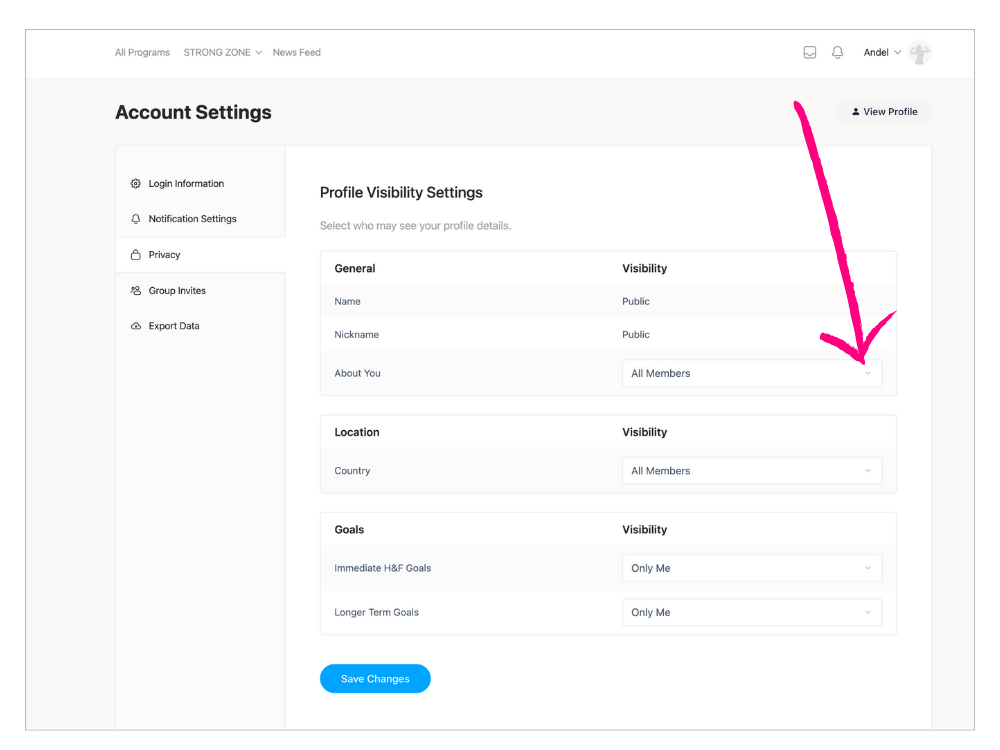
For Smartphone
- Select the 3 lines from the top left of the phone.
- Then select SETTINGS dropdown chevron
- Then select PRIVACY from the menu.
- Again, as above here you’ll be able change settings on “About” along with “Location” and “Goals”.
- By CLICKING on the dropdown chevron you’ll get privacy options of
- Public
- All Members
- My Connections, or
- Only Me
- Change then click SAVE