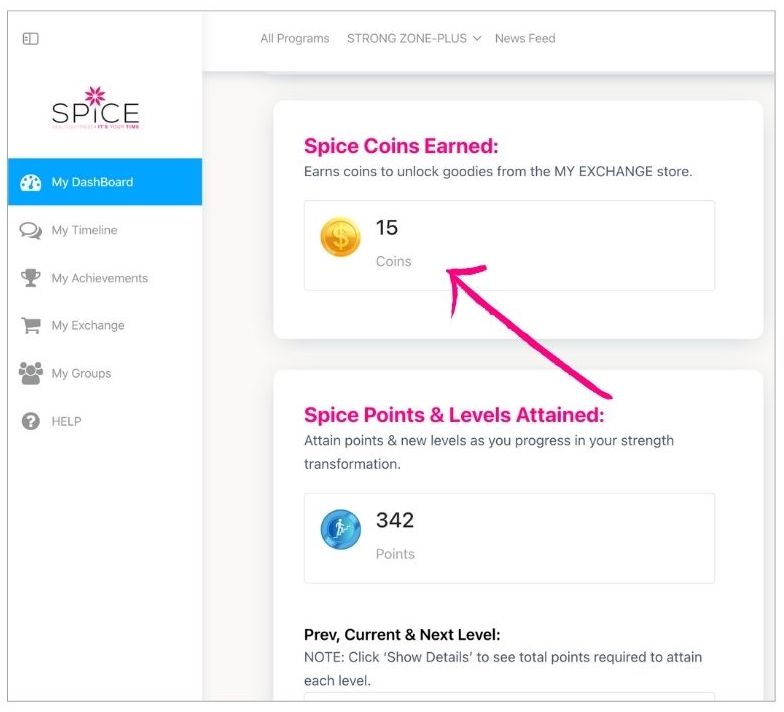- Visit your Dashboard to see how many coins you have earned.
In this scenario below 20 coins have been earned. - Visit the ‘My Exchange’ page to see what your coins can unlock.
From here we can se that the only exchange that can be made for this amount of coins is the ‘Setup Your Own Home Gym Series’ option.
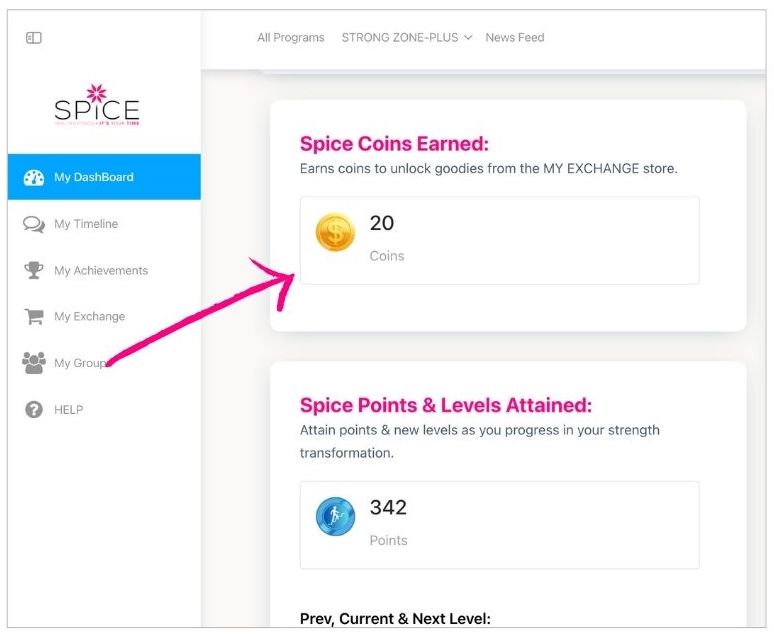
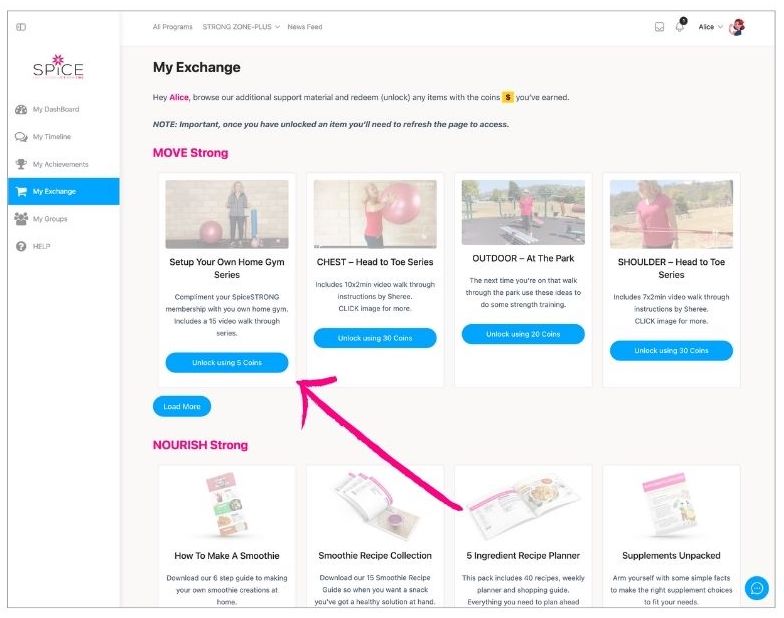
Too Unlock Goodies!
- By CLICKING on the image of the product you’d like to exchange you can see more details about what the product entails.
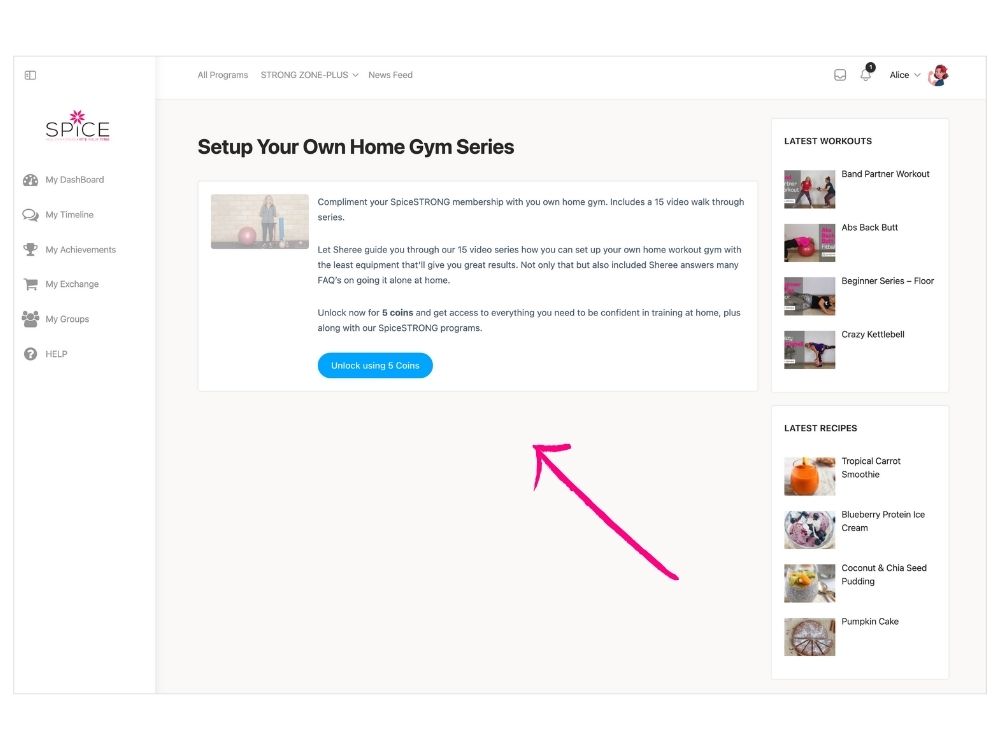
- By CLICKING on the ‘Unlock Using xx Coins’ button in either page view you are given the option to proceed with the exchange.
- For this example we’ll use the drilled down page view.
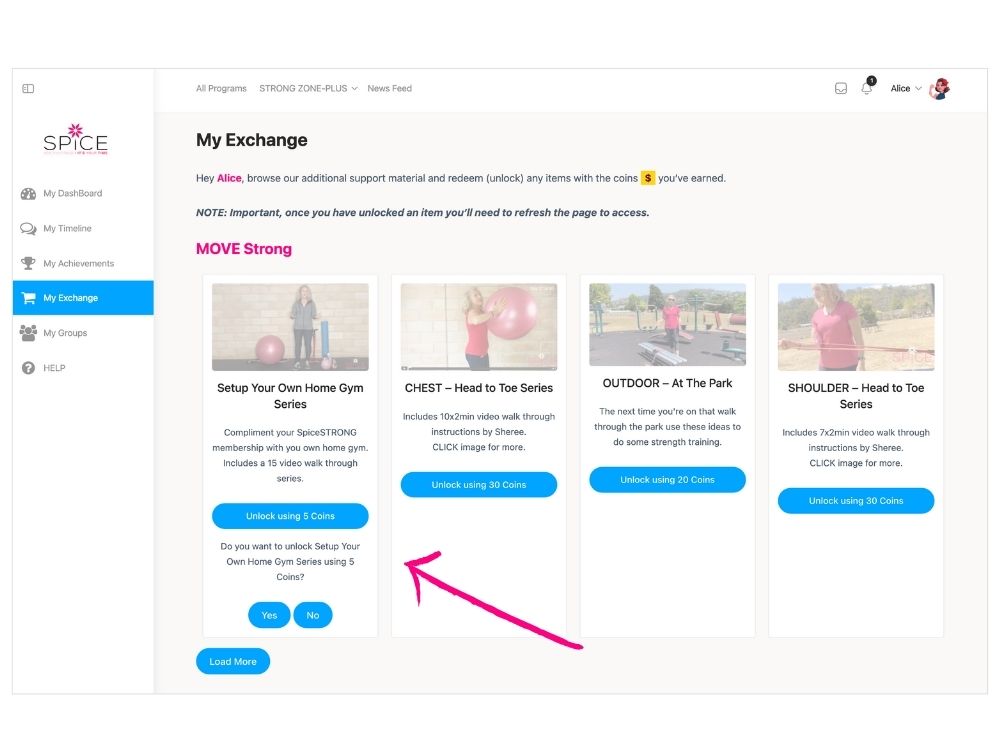
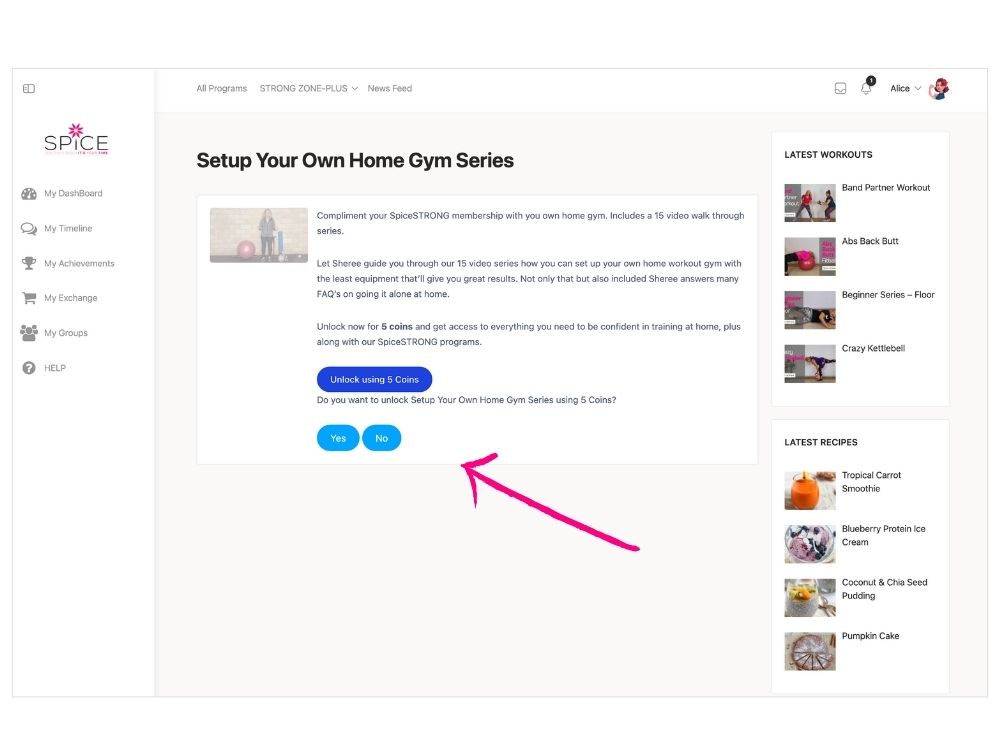
- After CLICKING the Yes to proceed with exchange a ‘congratulations’ message appears.
IMPORTANT: To view your exchange you’ll need to ‘Refresh ‘ the screen, or back space out and re-open.
- Upon return to the page you’ll have access to all the source material.
NOTE: If a download there will be a link.
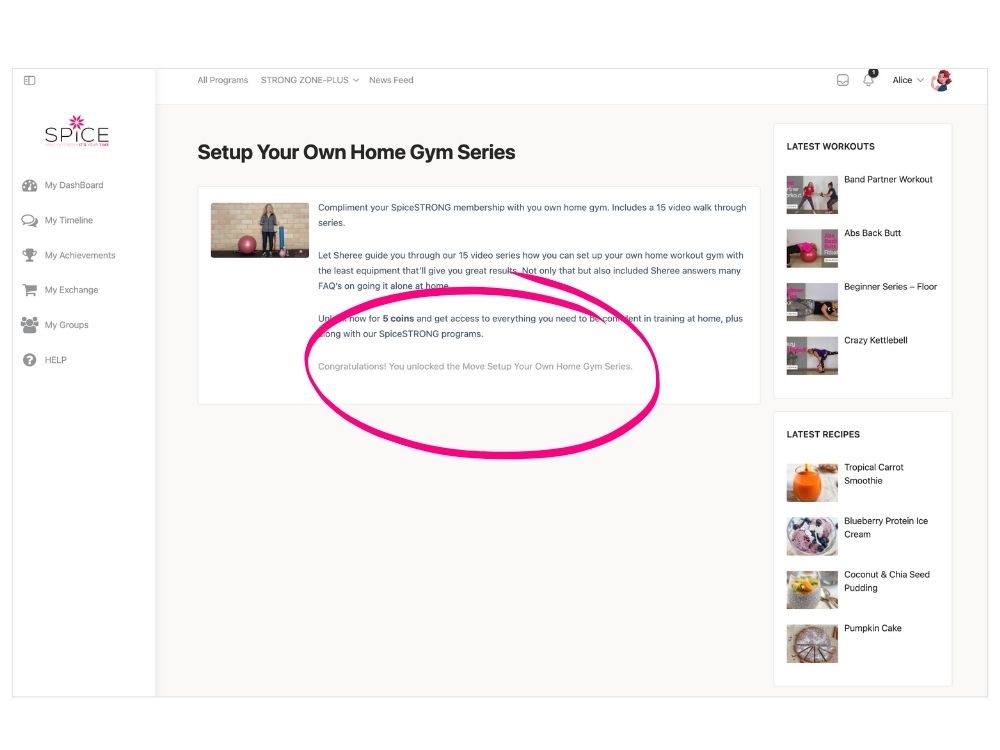
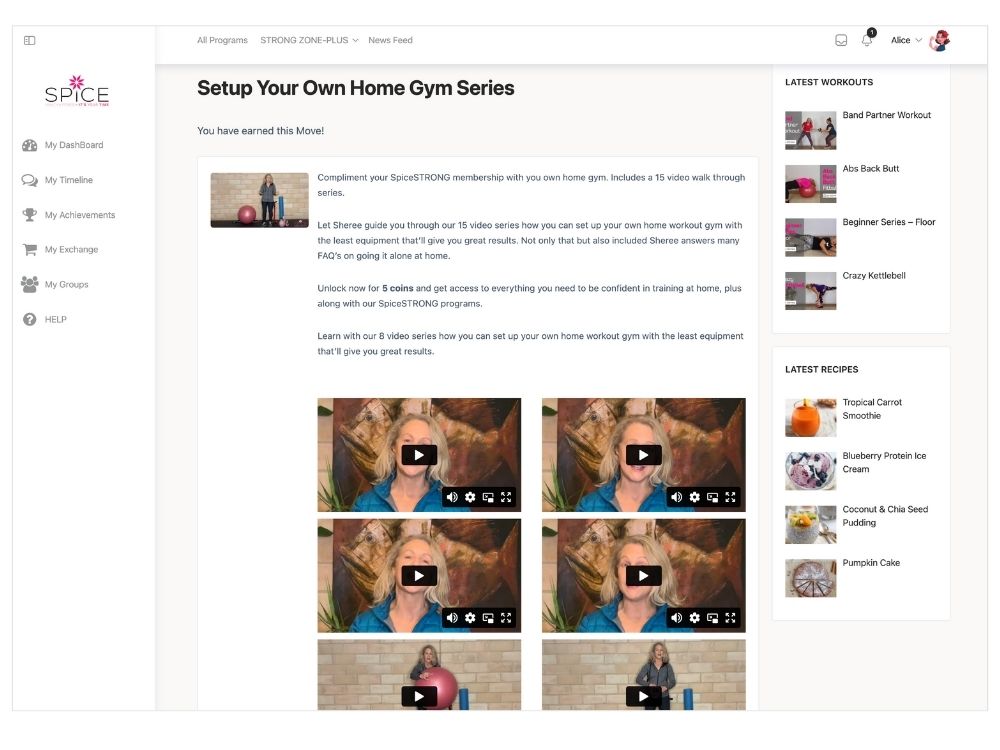
- Now in the main ‘My Exchange’ page the item you unlocked is nolonger greyed out and can be accessed anytime for the duration of your membership and/or access to SpiceSTRONG Online.
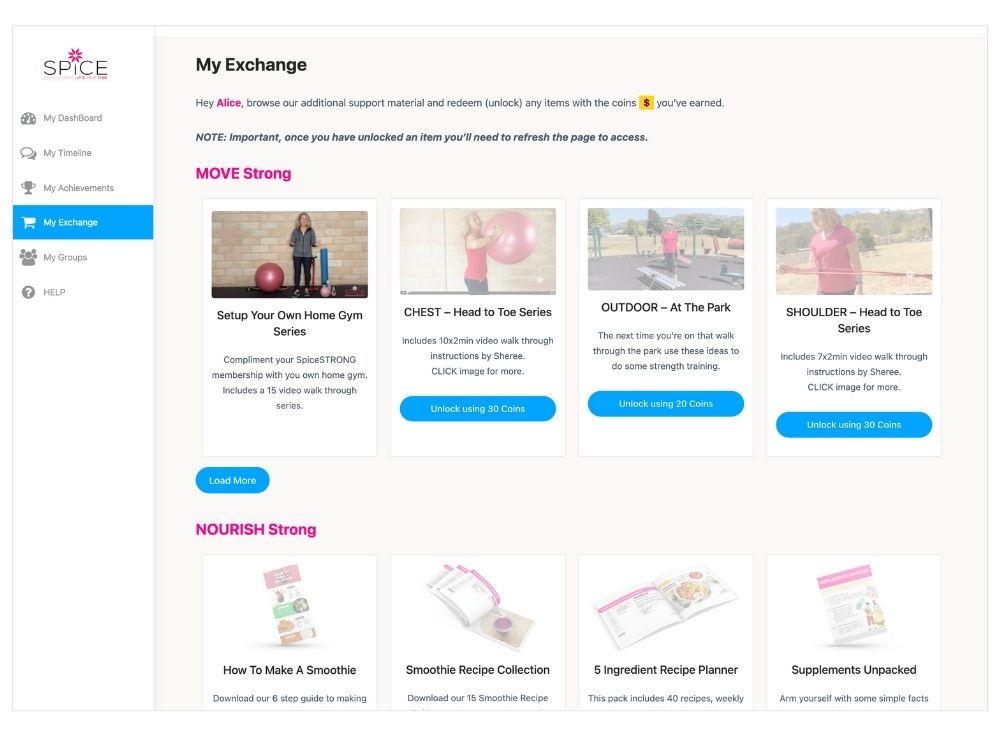
- Upon return to your Dashboard you’ll notice that the coins available has reduced by the Unlocked purchased amount.