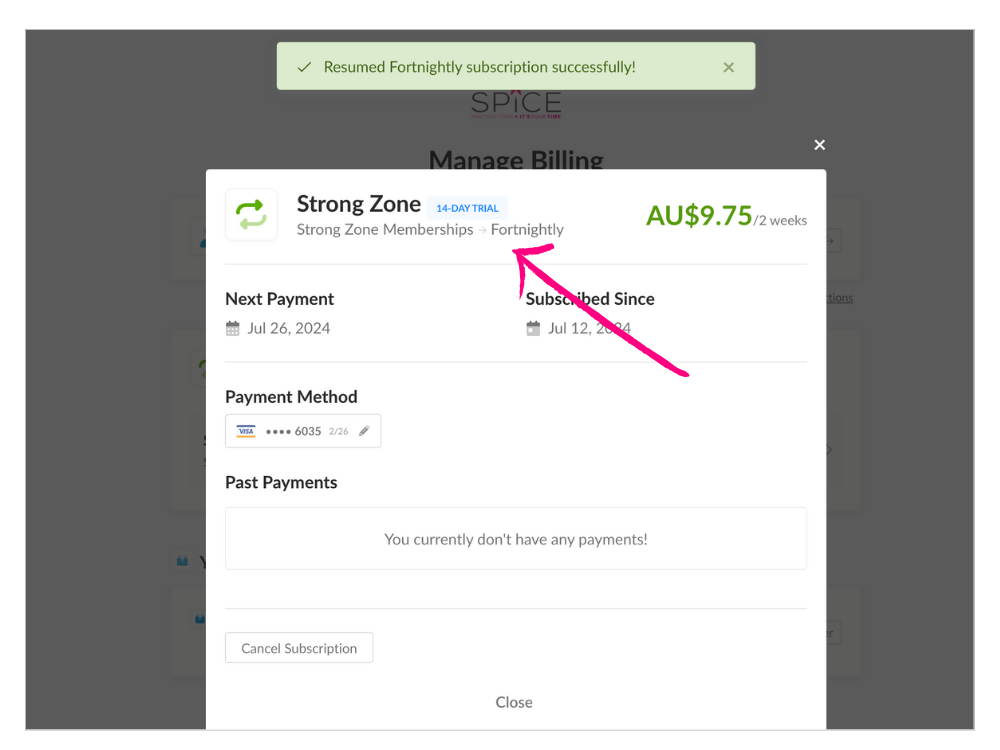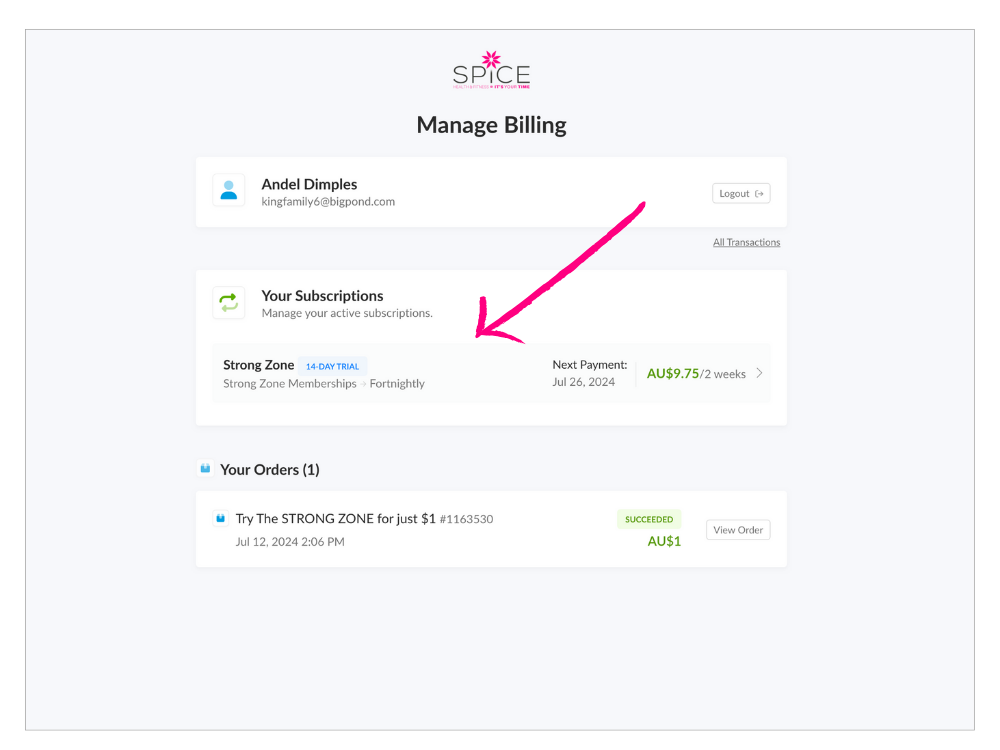NOTE: You can only resume a cancelled subscription whilst it’s still within the Grace period ie. Once cancelled the subscription will remain in in CANCELLING status until the last billing period end date has been reached.
After that you’ll need to purchase a new subscription, starting all over again.
Your subscription account is accessed by clicking your name or photo in the top right of the computer screen.
- From the Profile dropdown menu select BILLING ACCOUNT.
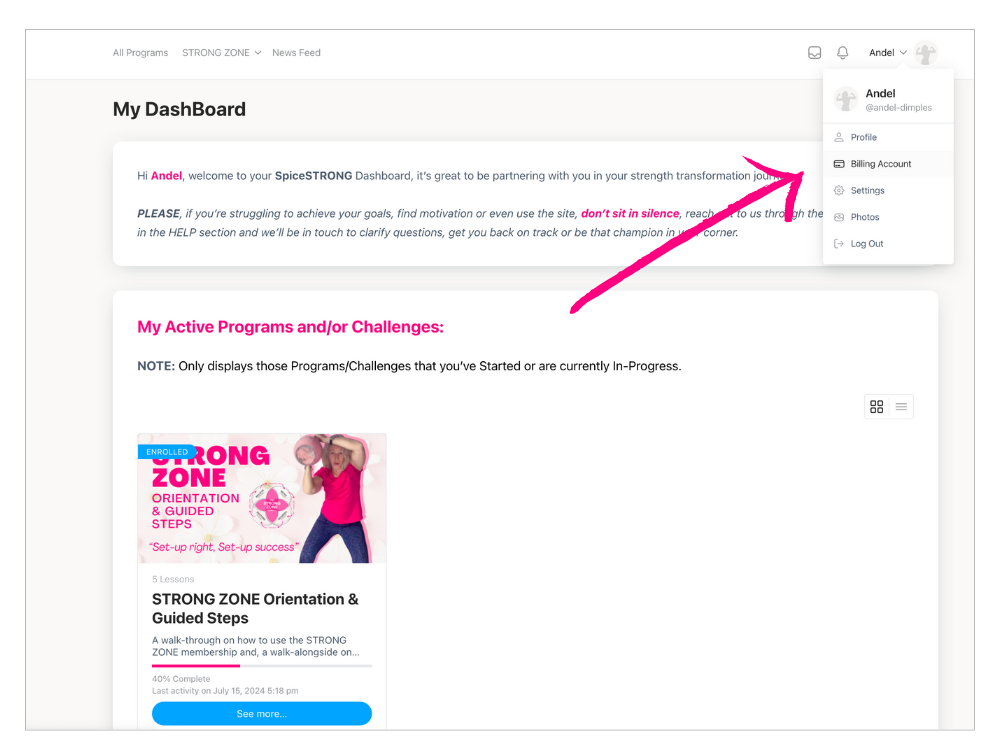
- You’ll then then be taken to the billing and account page.
- CLICK the blue Access my subscription button.
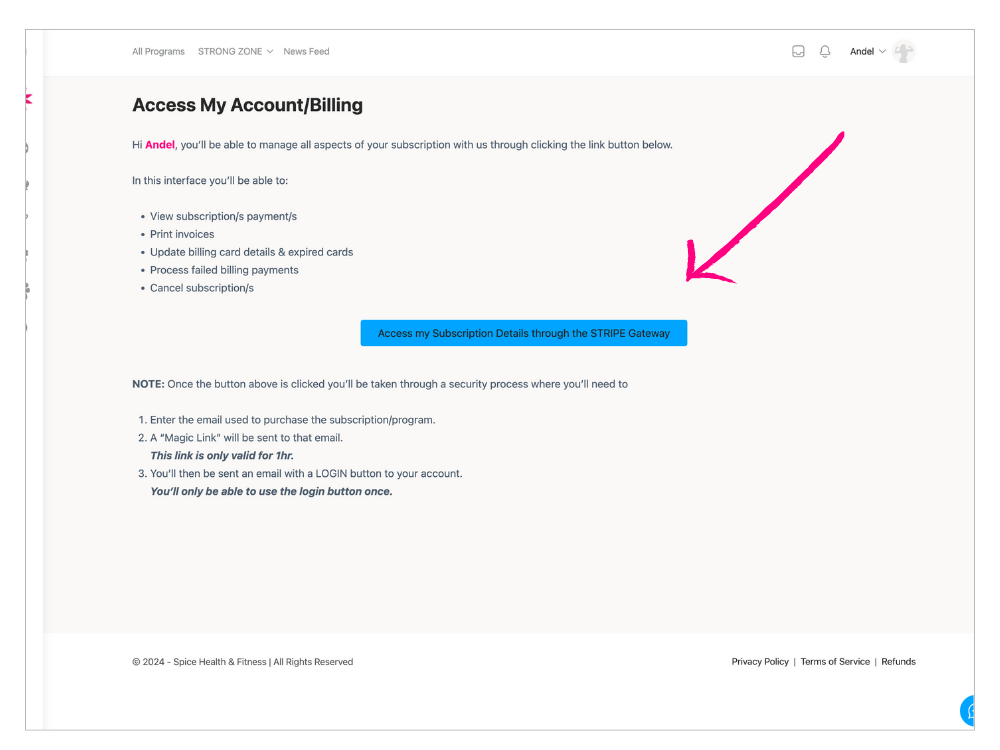
- Enter the email you used to purchase the subscription/program
- Then sign-in link is sent.
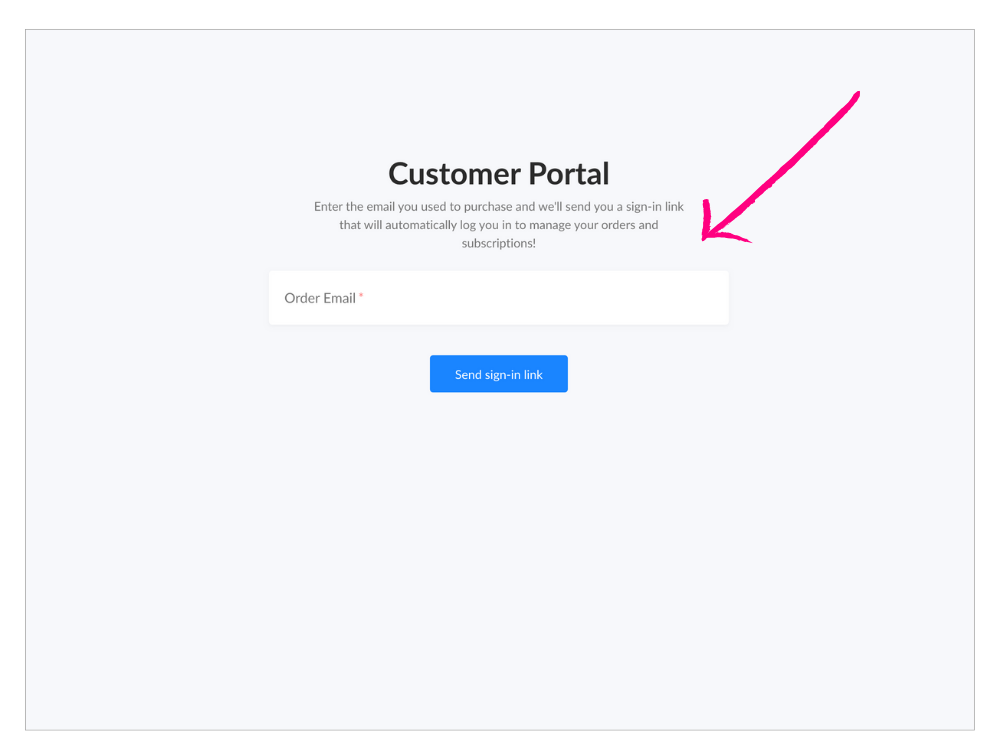
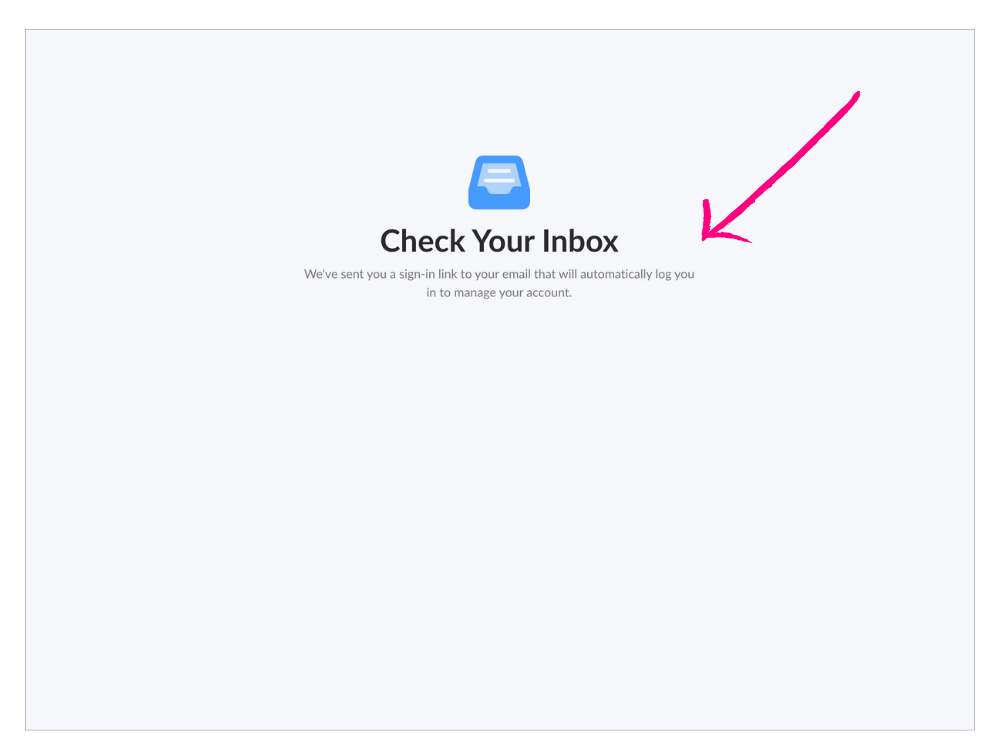
- Check your emails and click the login button
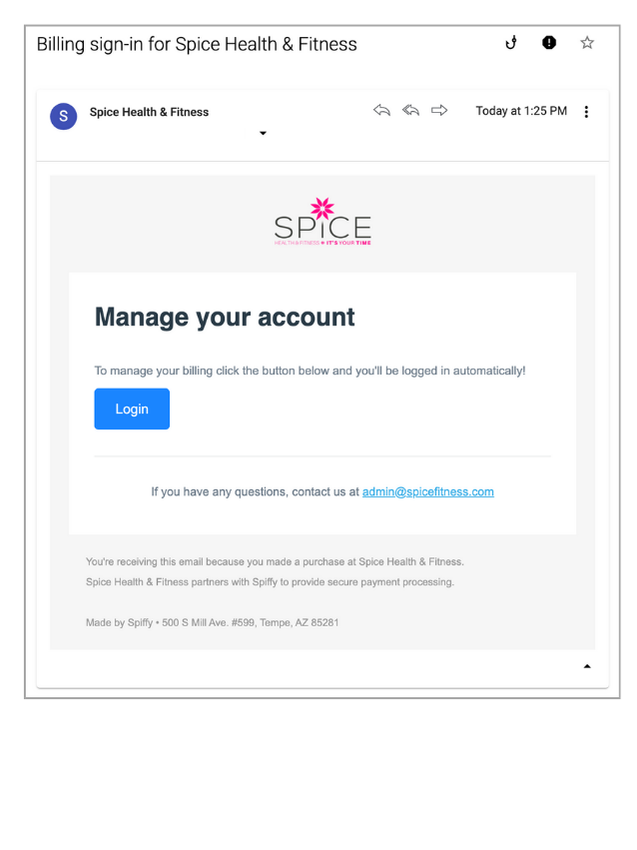
- You’ll be taken to the spicefitness.spiffy.co/manage page
- You’ll see the subscription thats in the GRACE cancelling period.
- Click on the subscription you want to resume.
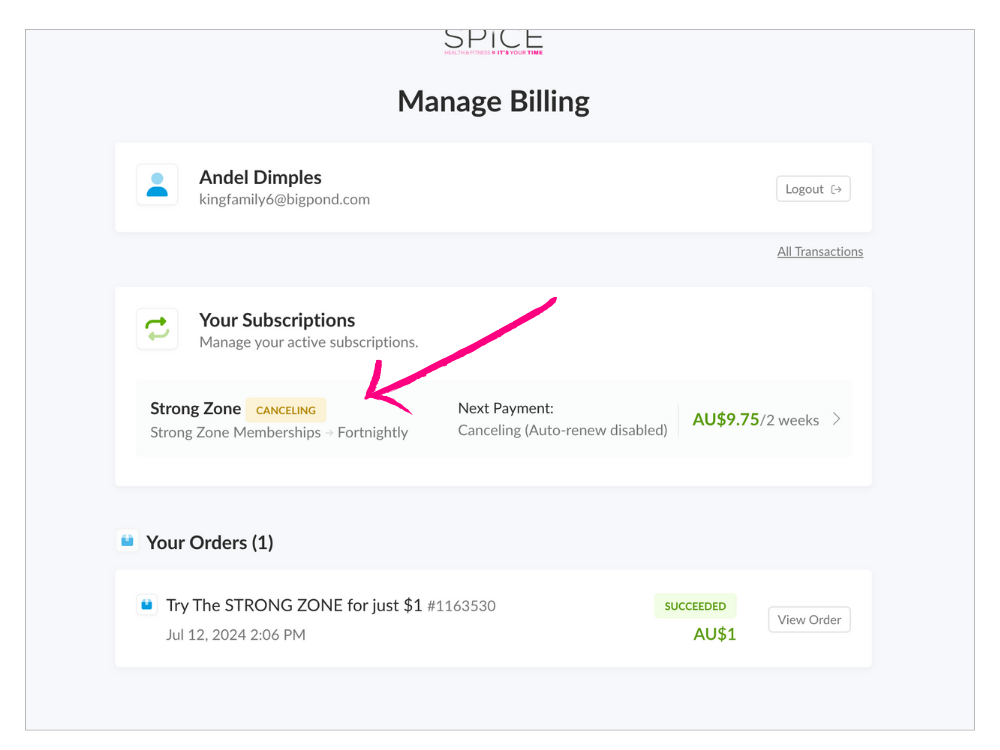
- Select the RESUME SUBSCRIPTION button.
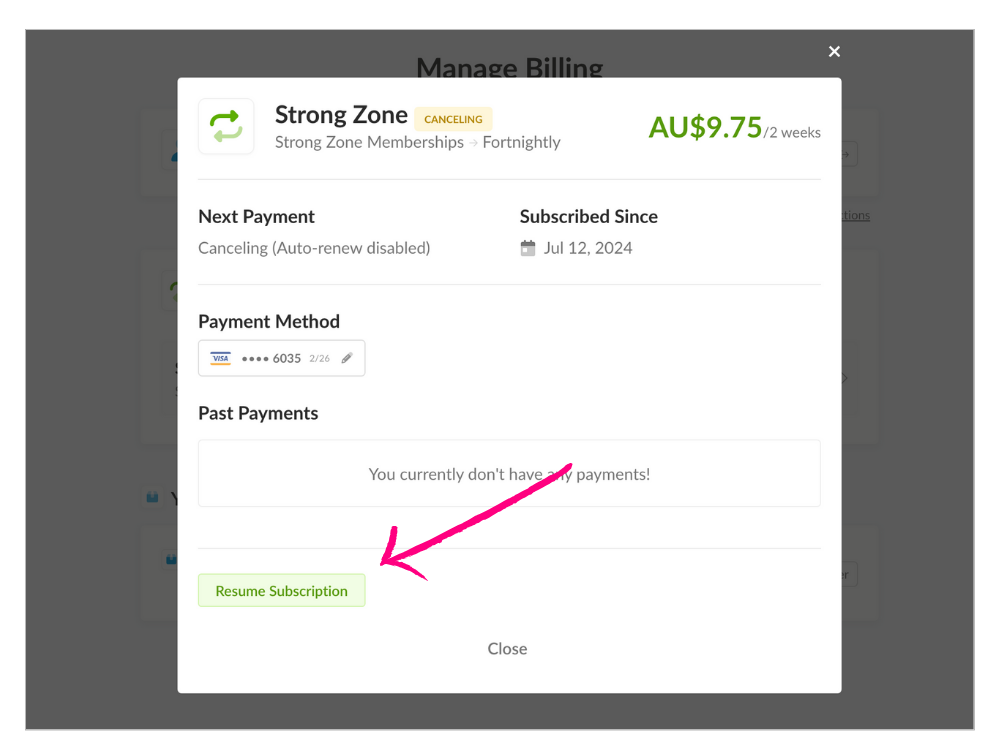
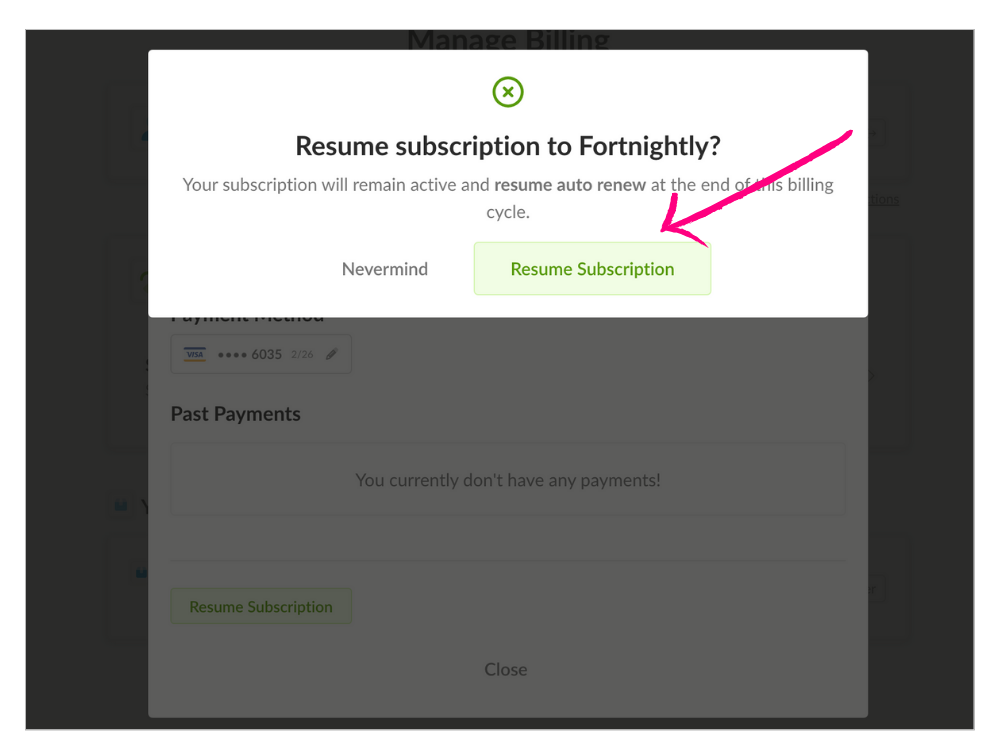
- The subscription has now resumed and at the end of the current billing cycle the next subscription payment will occur.