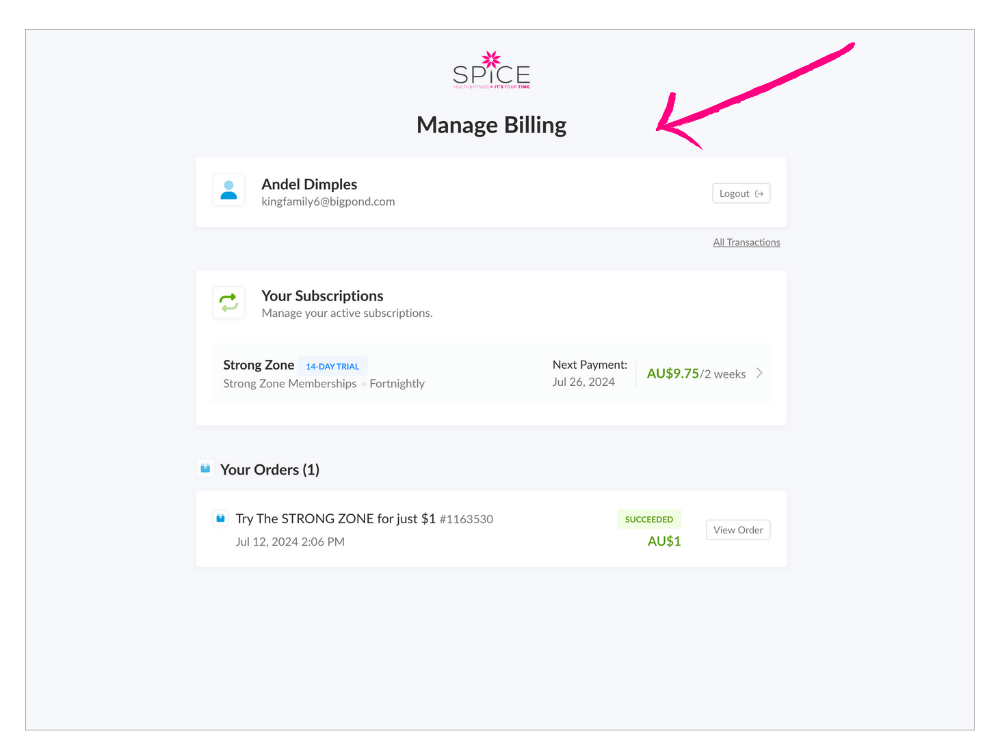Your account is accessed by clicking your name or photo in the top right of the computer screen.
- From the Profile dropdown menu select BILLING ACCOUNT.
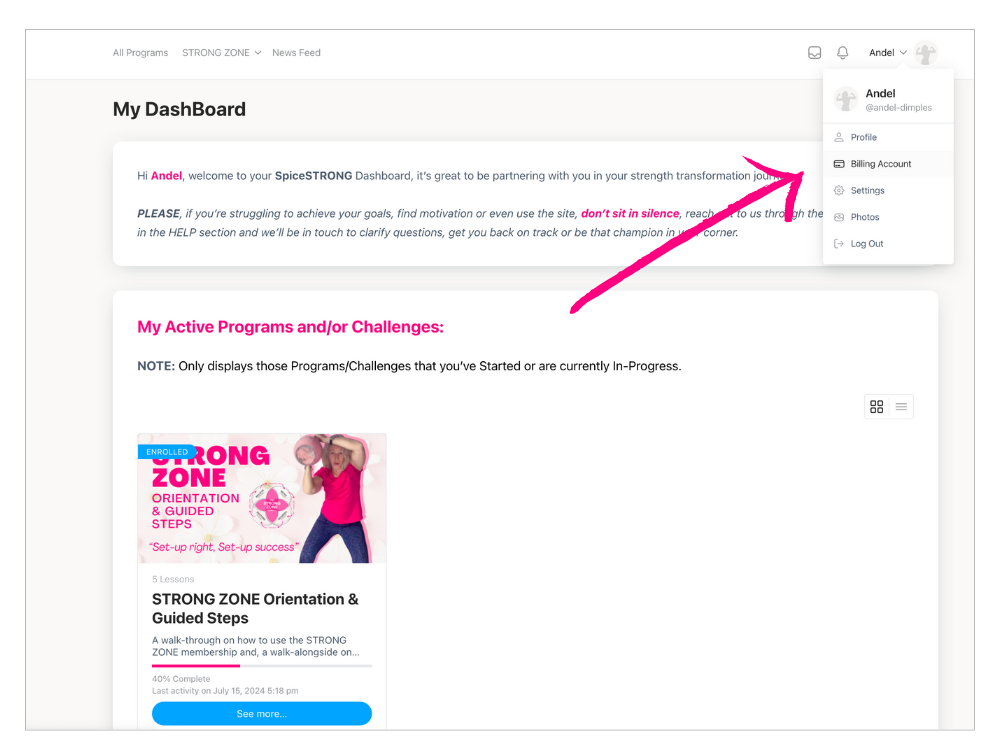
- You’ll then then be taken to the billing and account page.
- CLICK the blue Access my subscription button.
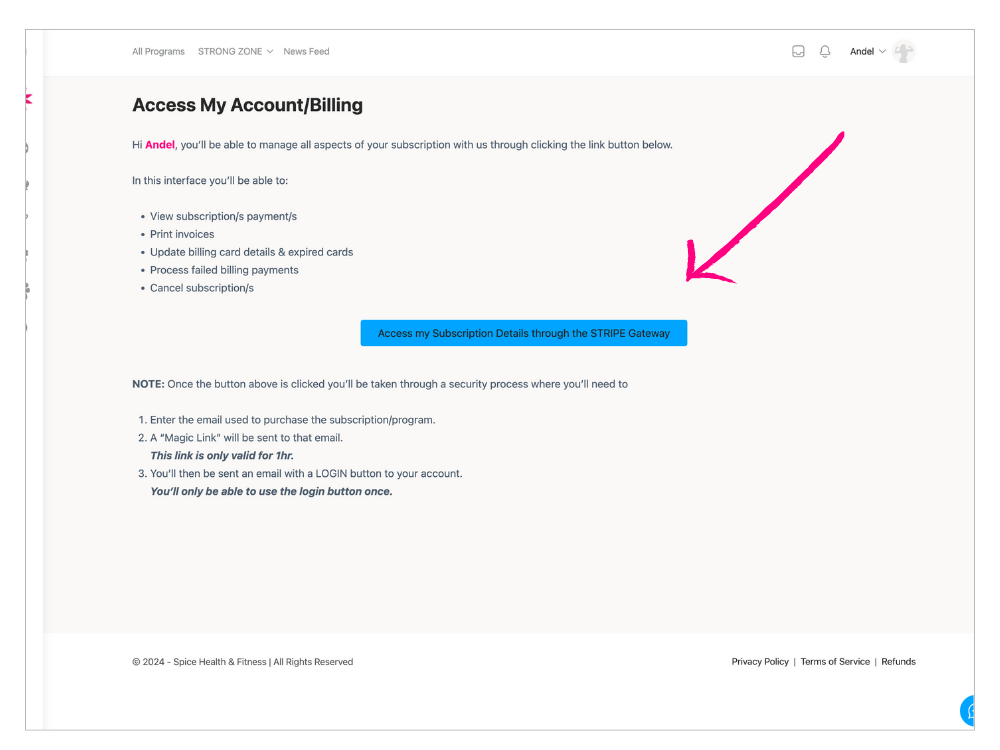
- Enter the email you used to purchase the subscription/program
- Then sign-in link is sent.
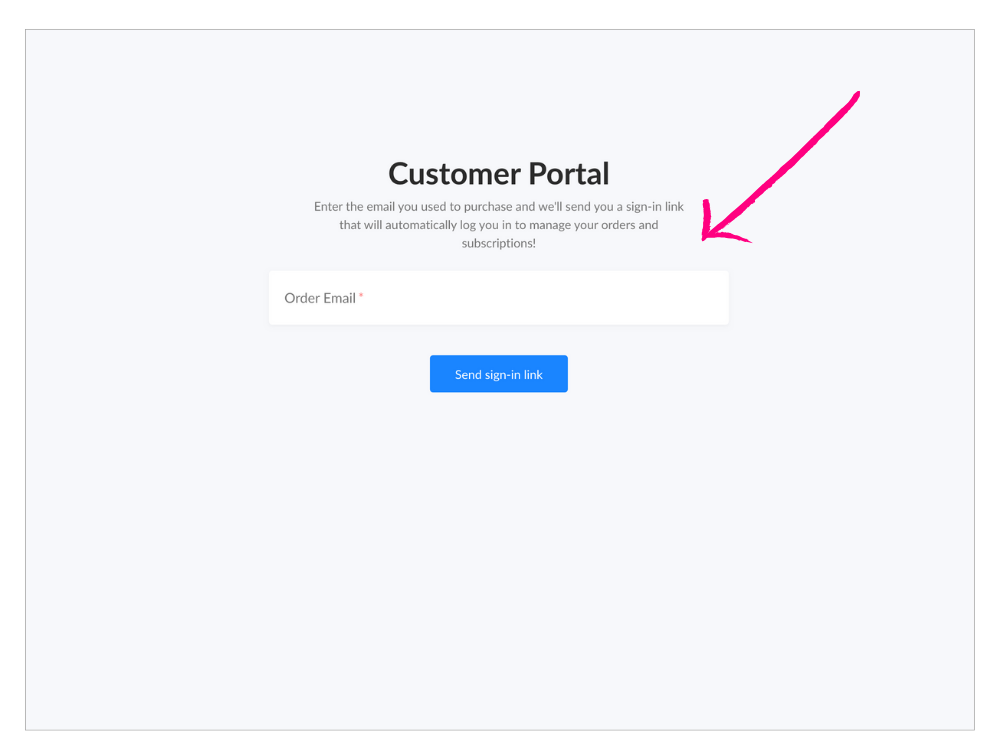
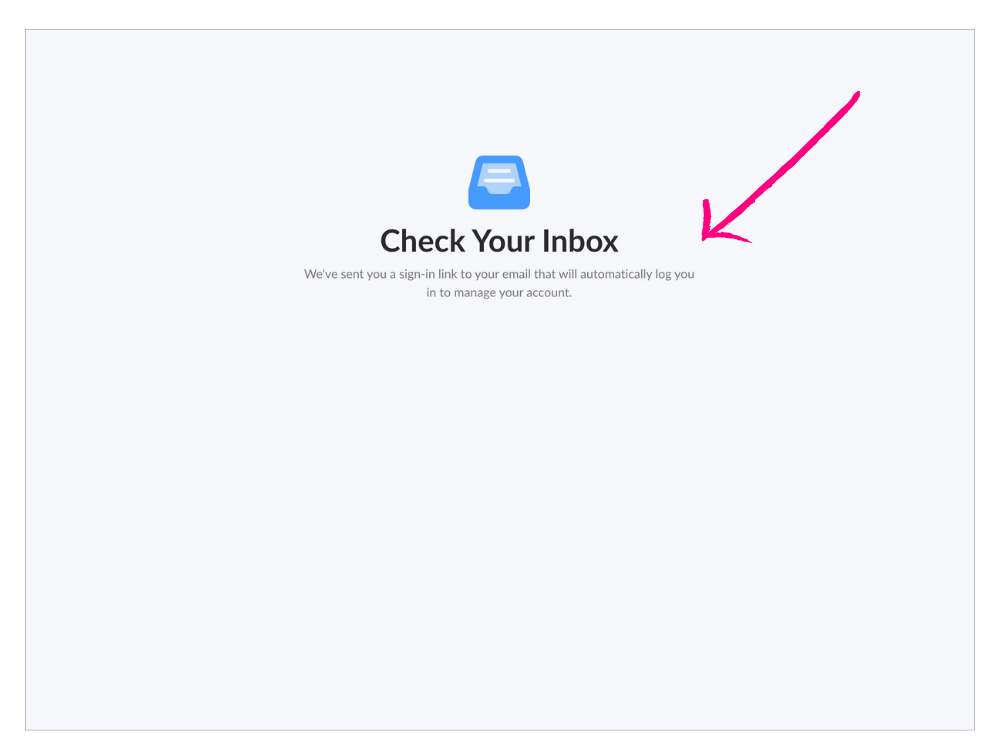
- Check your emails and click the login button
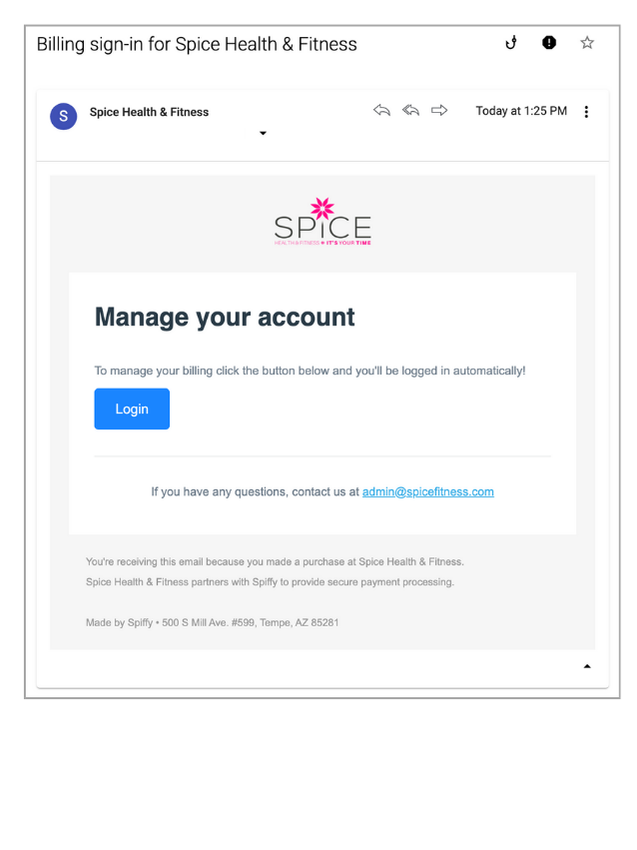
- You’ll be taken to the spicefitness.spiffy.co/manage page
- From here you’ll be able to view, cancel and change your membership.
- See other walk throughs regarding printing invoices, changing subscription, cancelling subscription etc