This depends on the type of Smart Television you have, whether you have a device such as Apple TV or Chrome Cast, and how you normally login to Spice Strong (eg laptop computer or smart phone).
For smartphone your smart TV will need to have Mirroring capability, which could mean some TV’s pre 2020 may not have to capacity to connect in this way.
For an IPhone – Mirror your iPhone on Apple TV or a smart TV.
- On Apple TV or a smart TV, you can show whatever appears on your iPhone.
- Open Control Center on your iPhone.
- Tap the Screen Mirroring button (See Image below for screen mirroring button), then choose your Apple TV or an AirPlay 2-enabled smart TV as the playback destination.
- If an AirPlay passcode appears on the TV screen, enter the passcode on your iPhone.
- Simple turn Iphone into landscape position and if watching video, on the video select the expand view option in BOTTOM LEFT.
- To switch back to iPhone, open Control Center, tap the Screen Mirroring button, then tap Stop Mirroring.
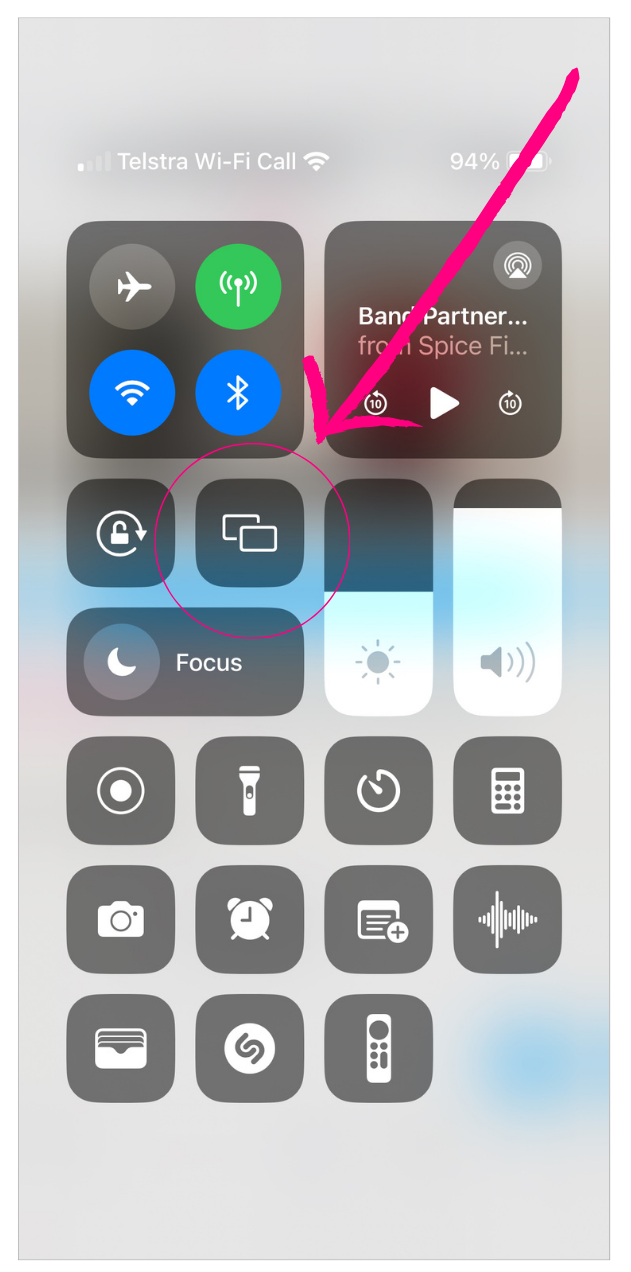
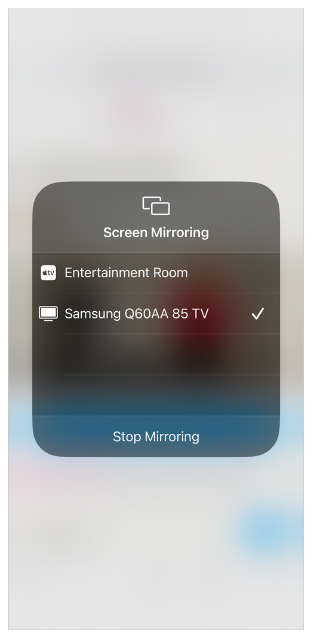
For an Android Phone – Native Android mirroring to smart TV
- Every version of Android since version 5 has featured Android Mirror Casting which will allow you to mirror your phone’s screen to a TV if it features Miracast, a wireless protocol made specifically for mirroring a mobile device.
- Start by dragging down on the top of your phone’s screen to get to the Quick Settings menu.
- You might have to search a little because each phone maker calls this feature something different.
- On a Samsung phone, it will be called Smart View.
- On other phones, it may be called Screen Cast, Cast, or something similar. When you find it, tap on it.
- In a moment, your TV’s name should appear in a list of nearby devices to which the phone can connect.
- Tap on your TV’s name and the phone should connect to it within a few seconds.
- You will want to keep your phone in landscape orientation so it will match the TV.
- Native Android screen mirroring will work best when the phone and the TV are from the same brand.
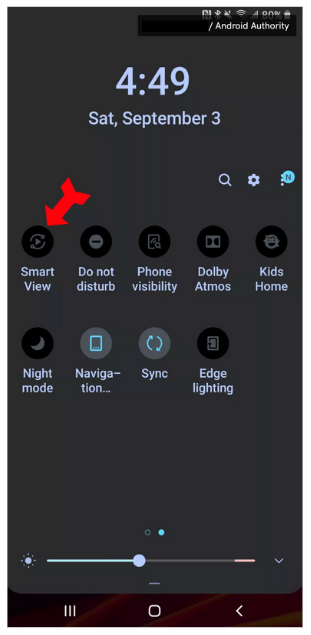
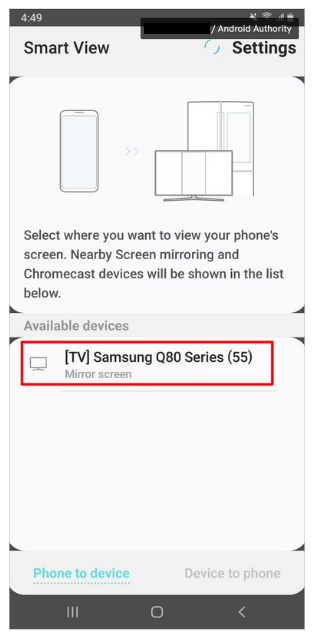
NOTE: For Ipads and Tablets, follow the same steps above.
For laptops etc.
To connect your laptop directly to your television you’ll need a USB or HDMI cable – or something similar. Check with your local electronics store for the appropriate cables – they will need to know the make and model of your television and computer. PLEASE NOTE: If you’re not familiar with the appropriate cables and how to connect your computer and television, it is essential to seek professional advice before continuing.
Connecting Smart TV directly to spice’s URL
If you have a Smart Television, it may be possible to watch workouts directly on your television. Open your television’s web browser, nagivate to Spice Strong and login, then go to your workouts. Depending on the television, the videos might play. If they don’t, there’s most likely a compatability issue between the television and the video formats. Please check the documentation that came with your television.
