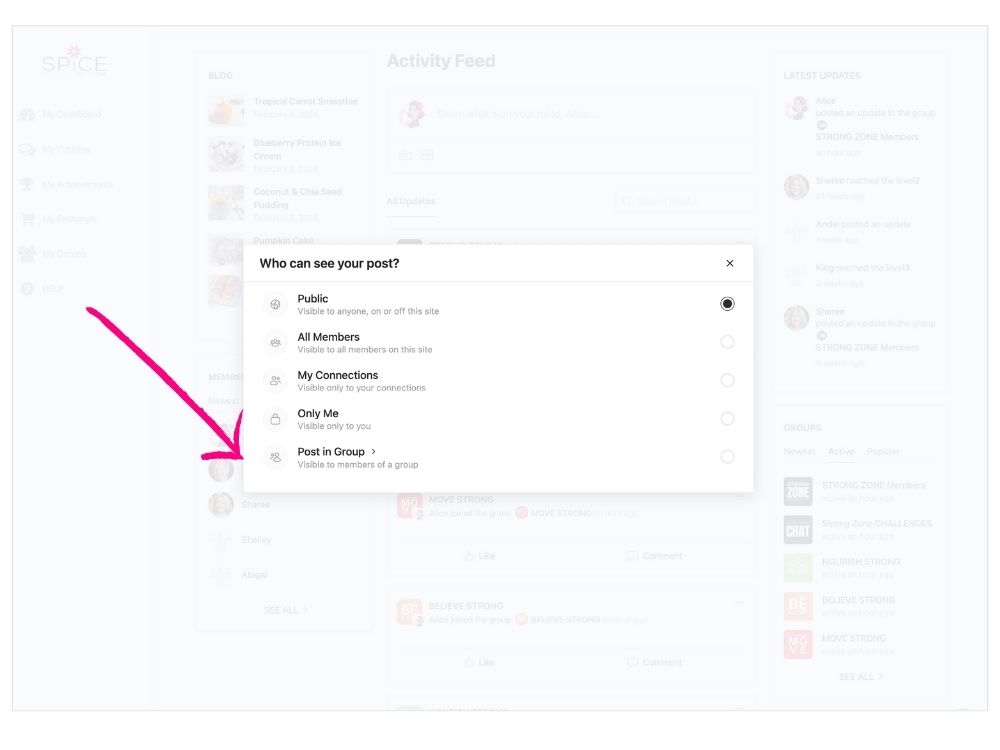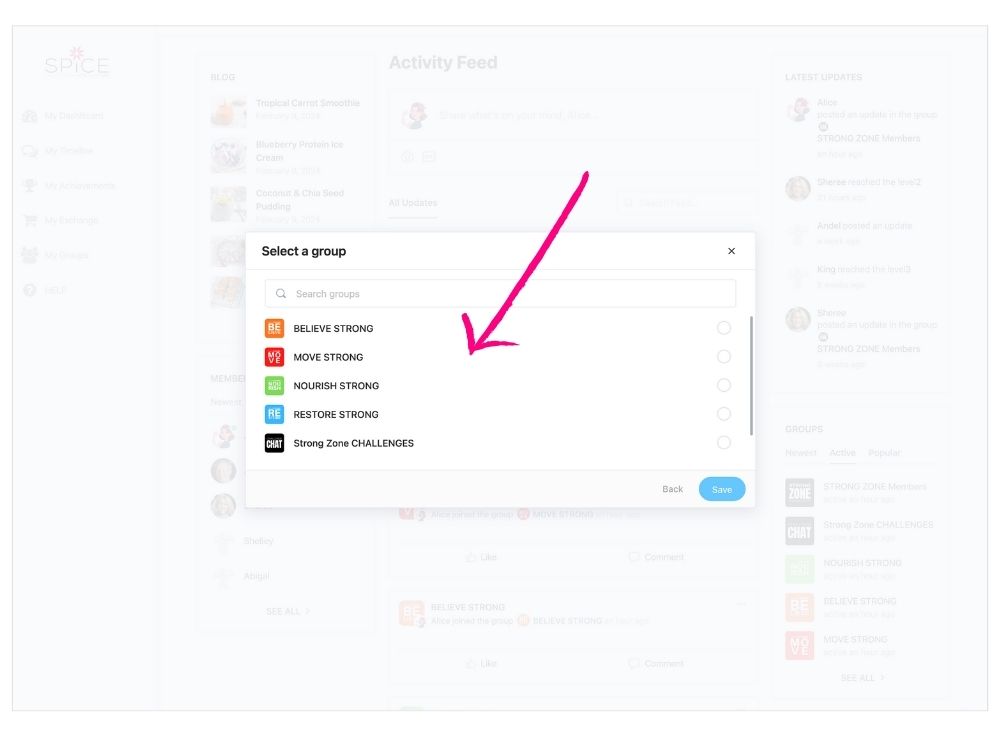Table of Contents
Common for ALL #
Comments, likes new comment posts can be easily made within all 3 of these areas.
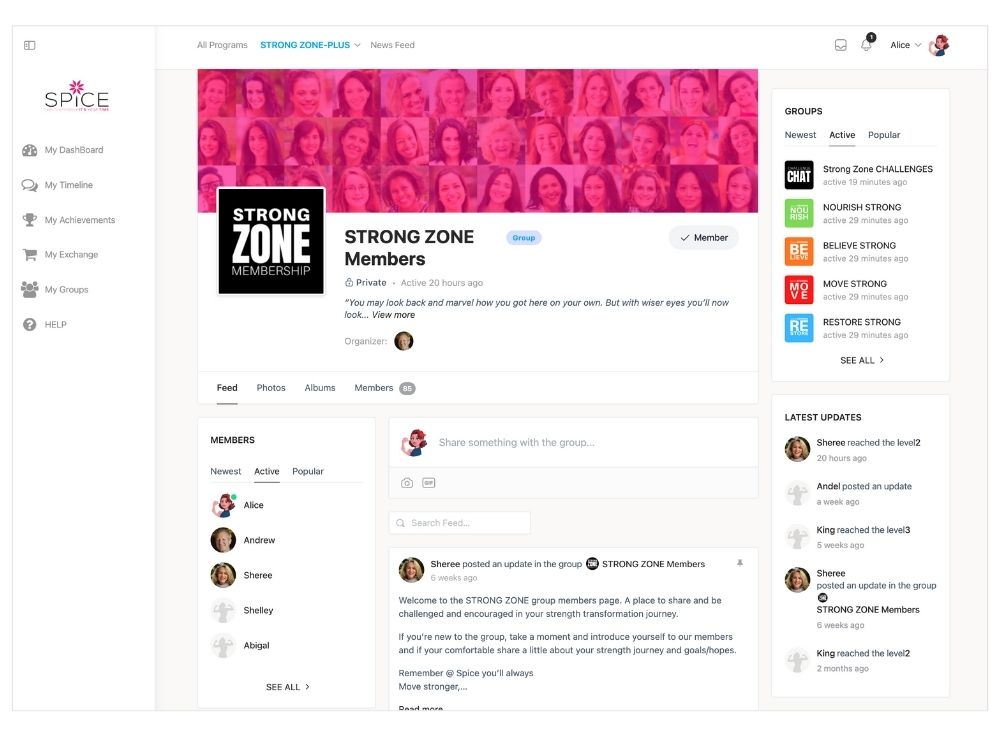
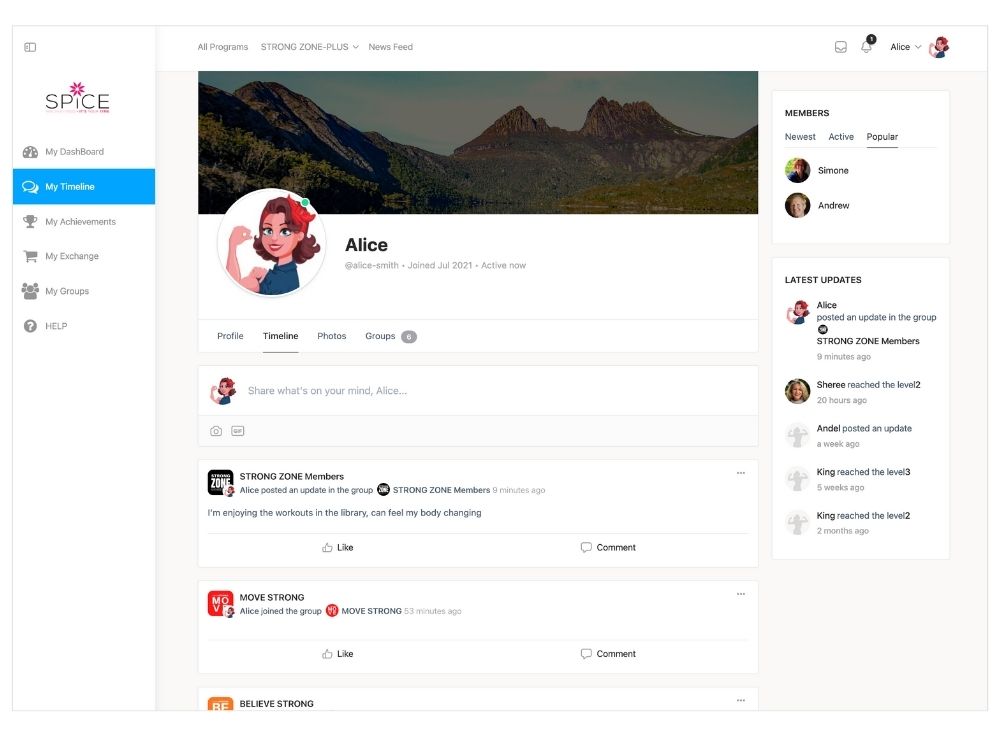
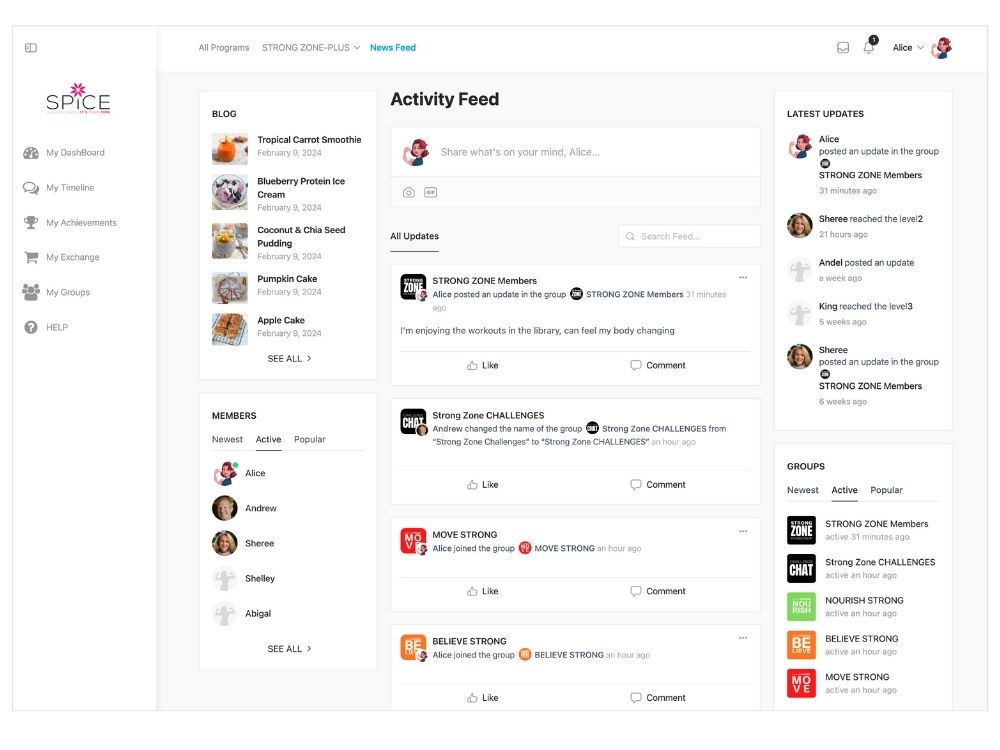
- Post your own comment by CLICKING in the ‘Share Something’ section.
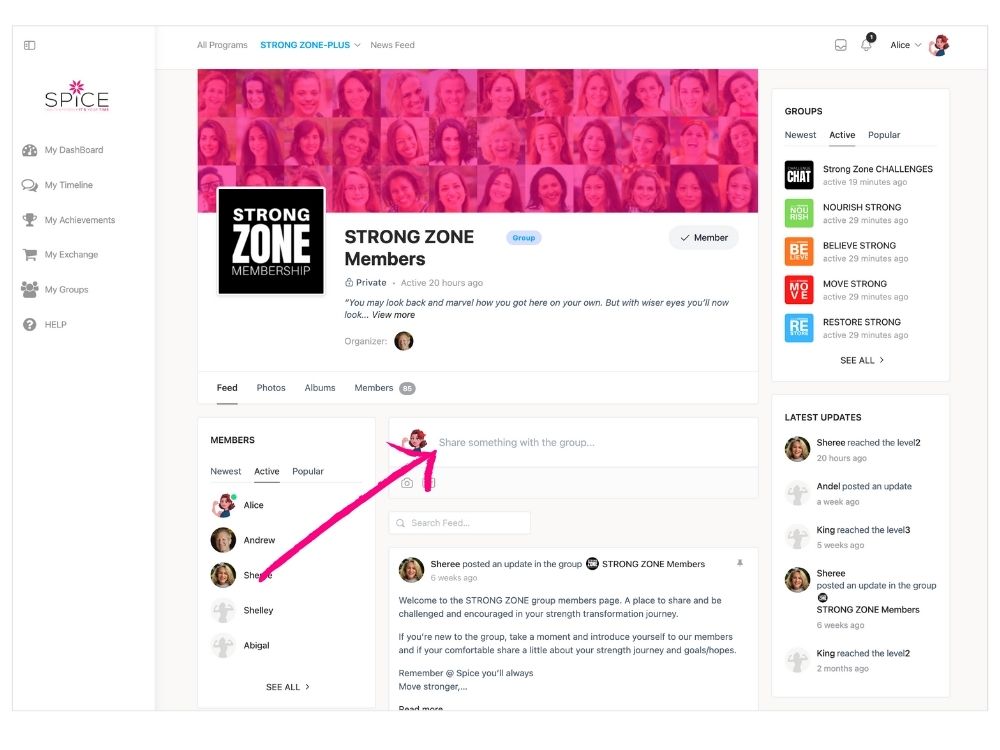
- When making a comment you’ll notice you can attach a photo, gifs along with formatting, tag someone and emojis.
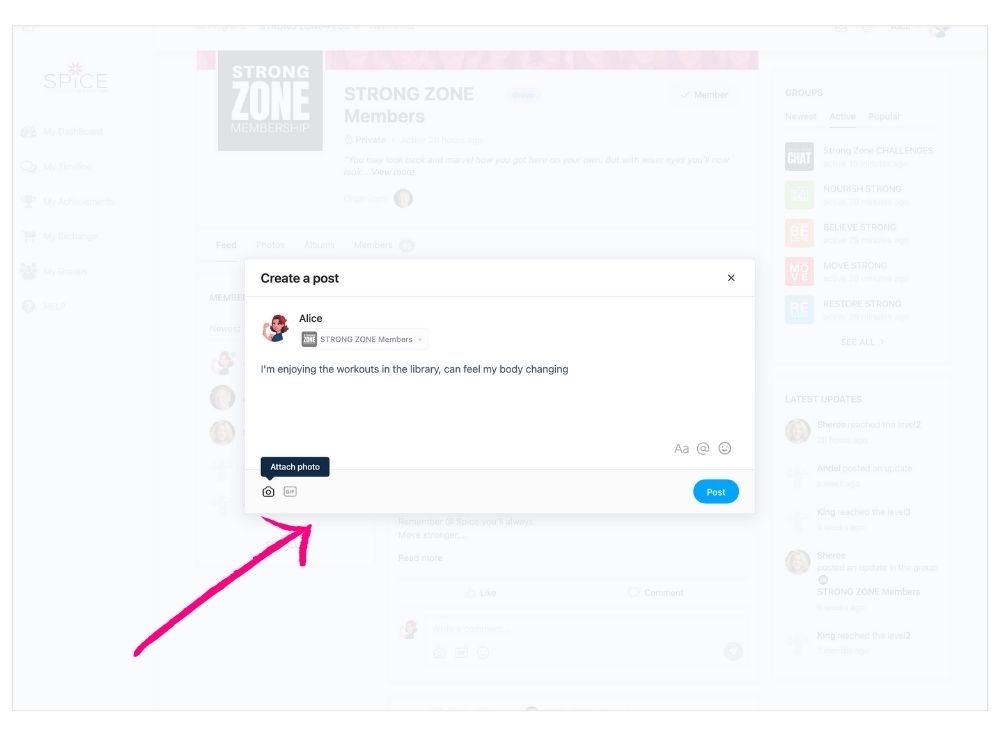
- To LIKE an existing post from another member
- CLICK the Like button under the comment and select from the various emojis
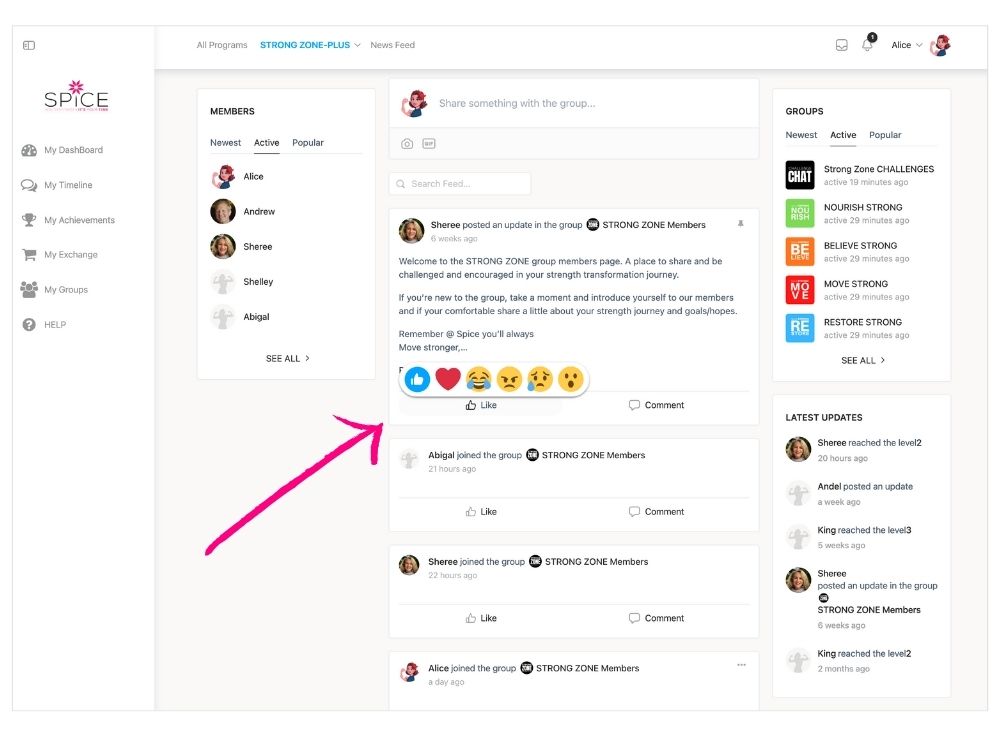
- To reply to an existing post from another member
- CLICK the Comment button under the posts comment.
- You can also add a Photo, Gif or Emoji with the comment.
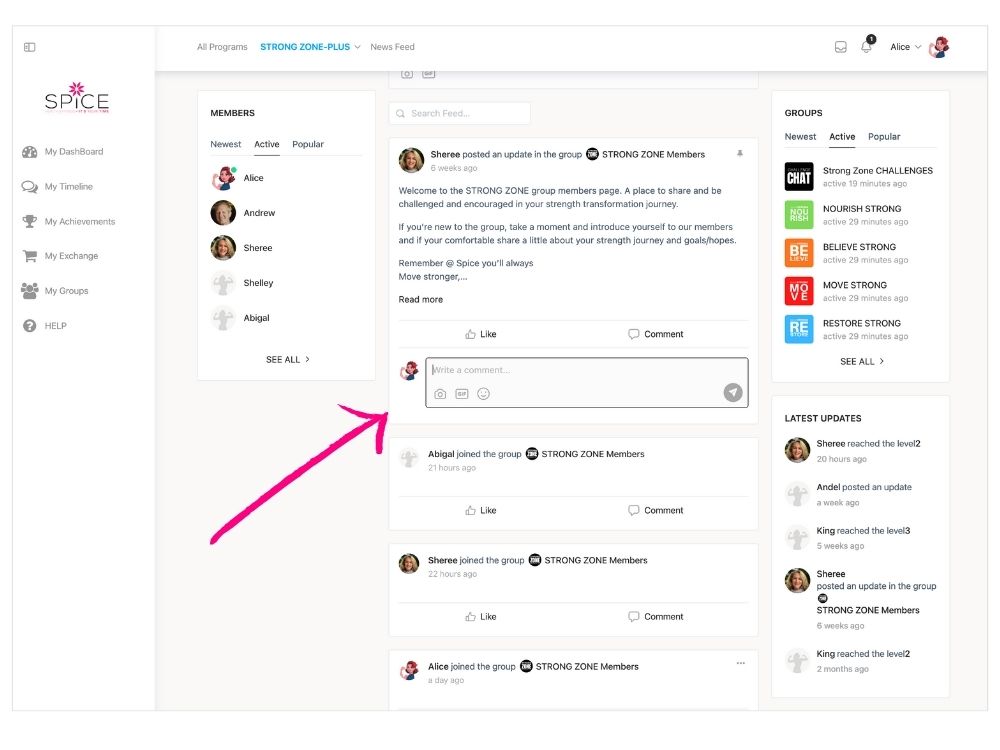
Timeline specific #
- Again, CLICK in the ‘Share Something’ section.
- Commenting is the same as for groups, however
- By clicking the PUBLIC dropdown box next to the profile opens up options on who can see the post.
- CLICK the option your prefer, then proceed to write comment and post.
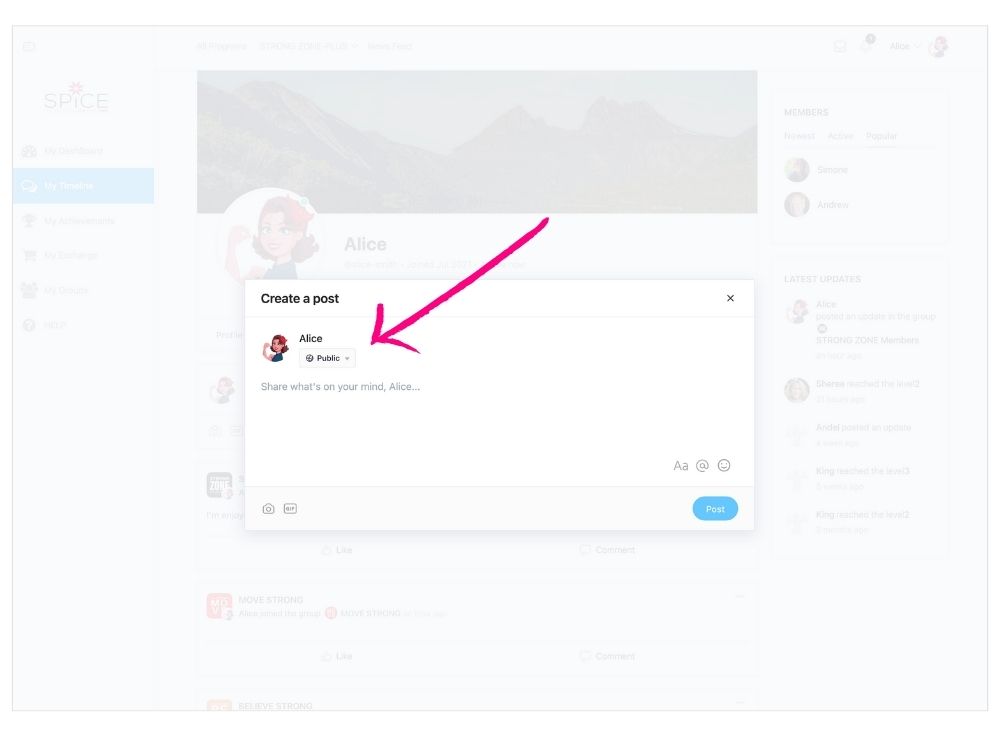
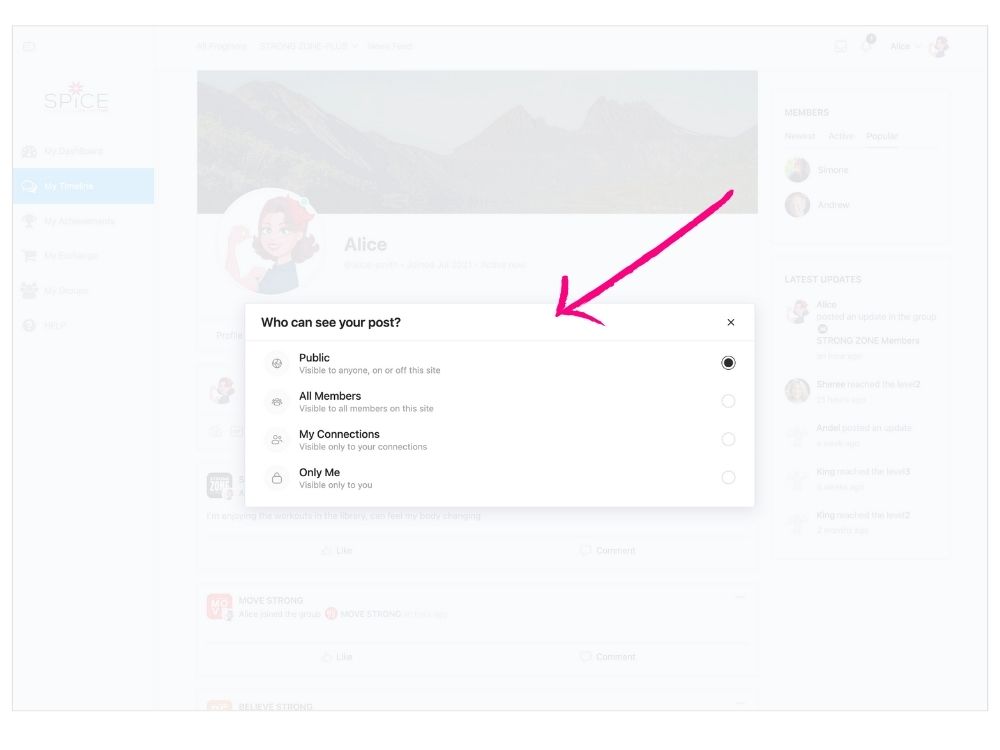
News Feed specific #
- Again, CLICK in the ‘Share Something’ section.
- Commenting is the same as for groups and timeline, however
- By clicking the PUBLIC dropdown box next to the profile you’ll notice an additional option that wasn’t in the timeline, GROUPS.
- If choosing this option select the group you want to comment in, and
- Then proceed to write comment and post.