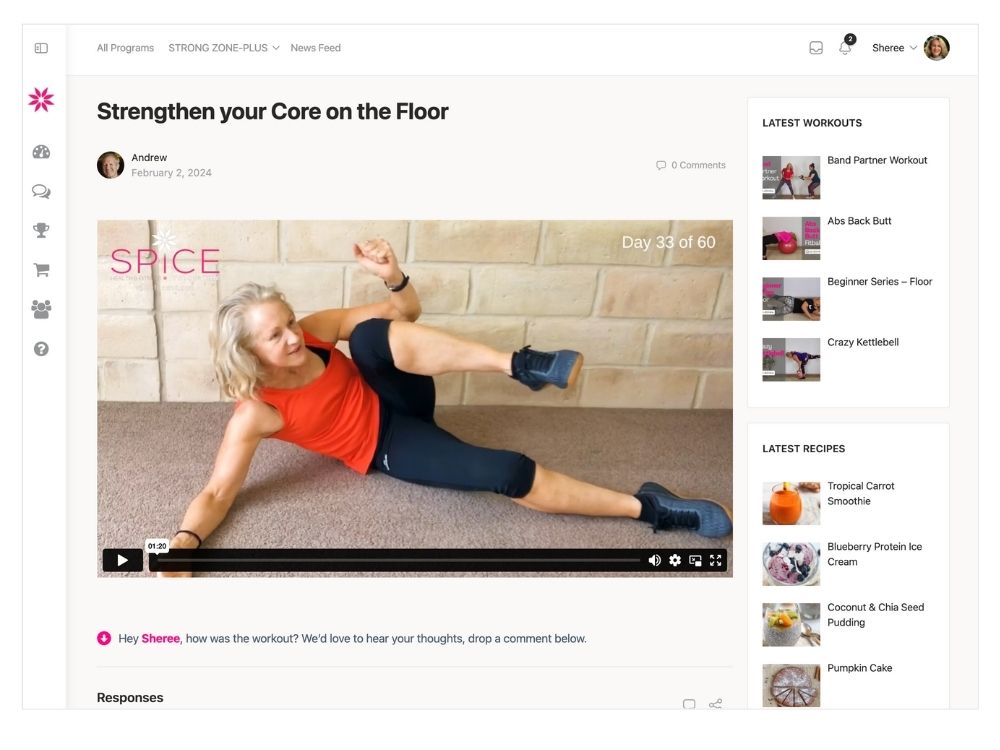Access the REHAB library from within the STRONG ZONE menu option in the header page navigation for computer,
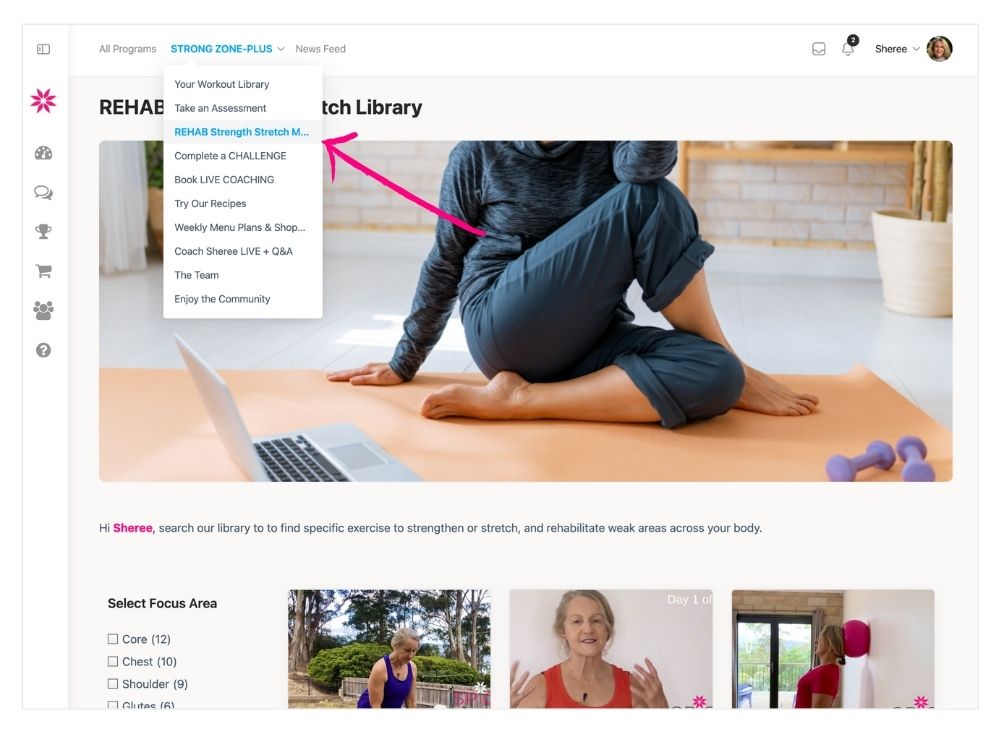
or on mobile via the 3 lines at top left of phone.
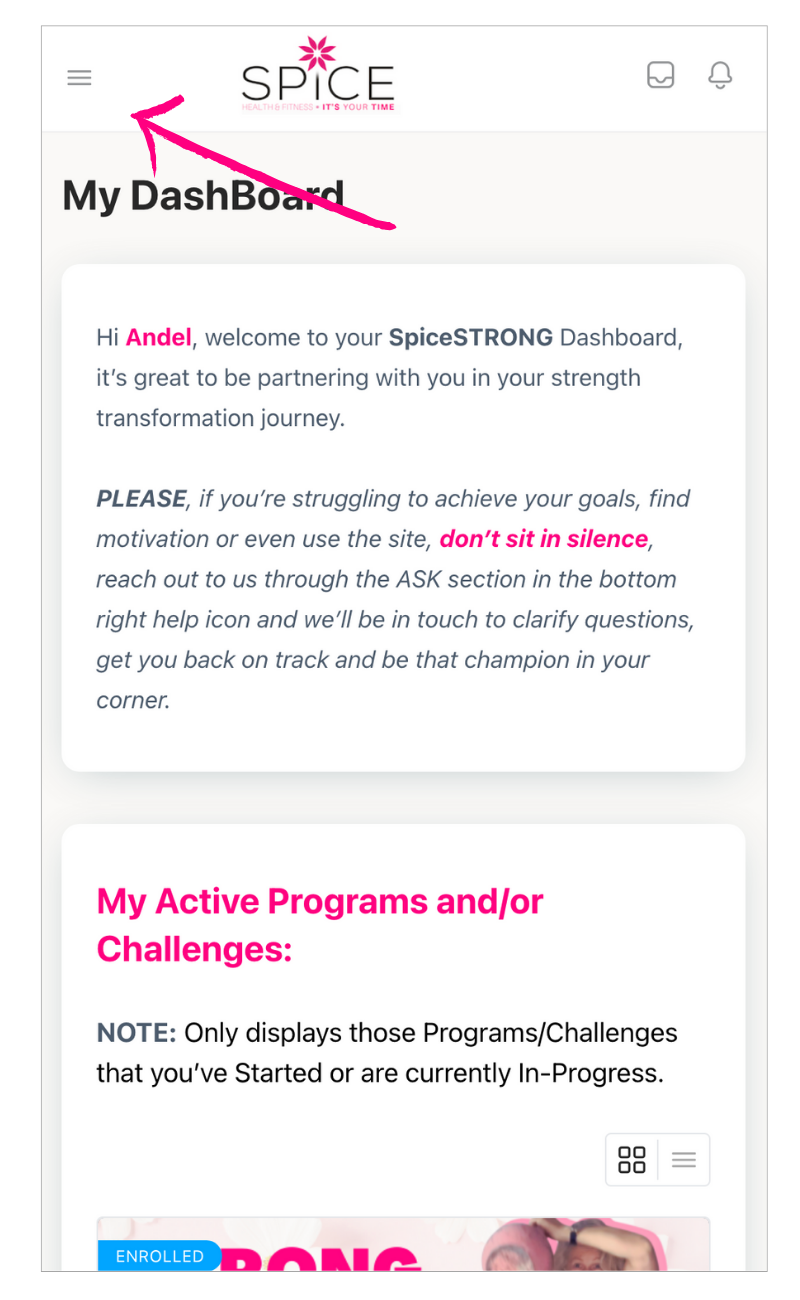
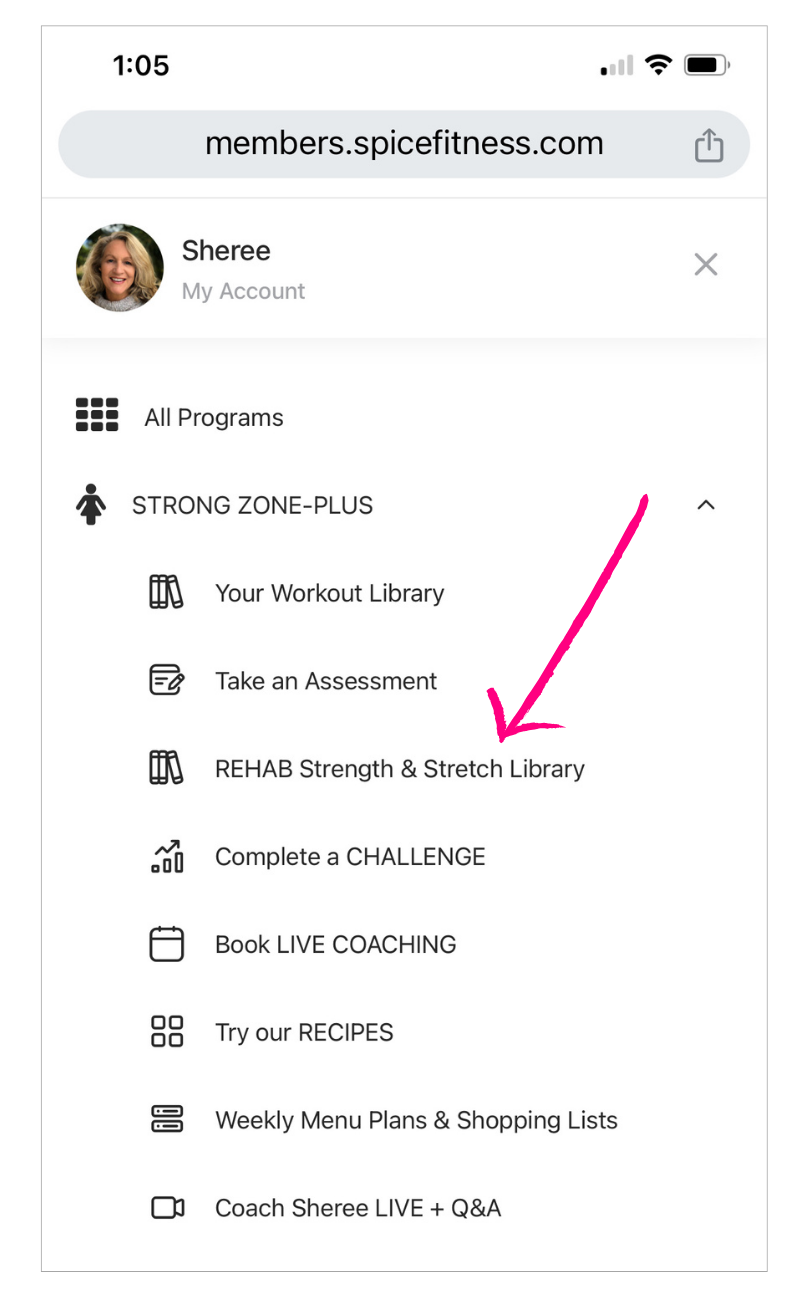
On computer and laptop the REHAB library appears with the filters options on the left.
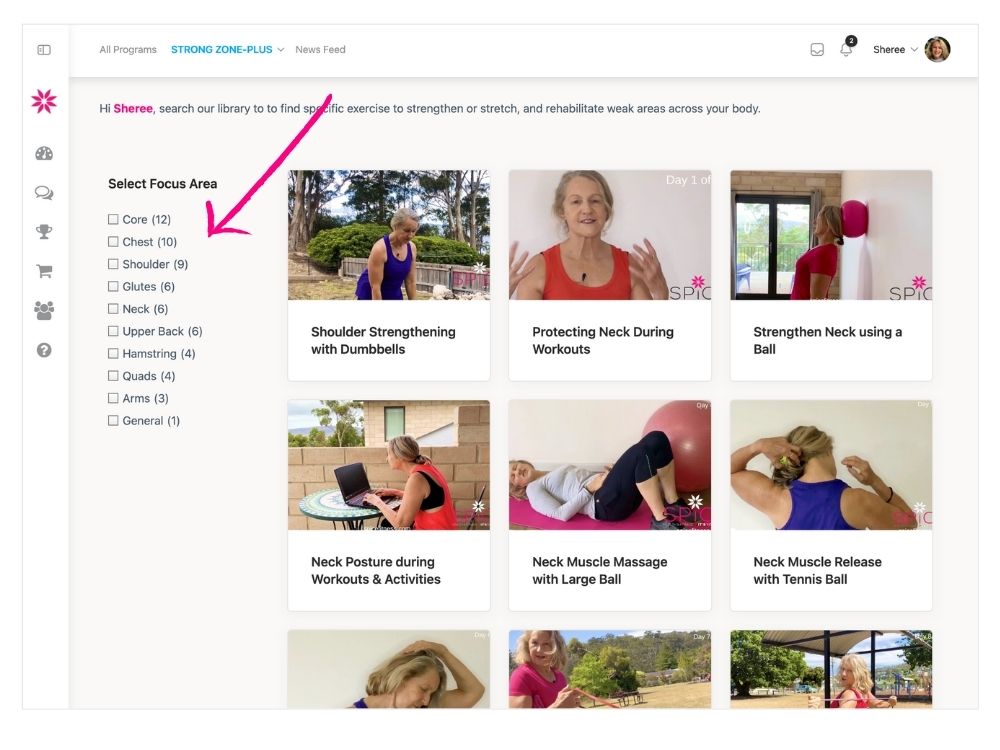
On mobile the filter options appear before the library.
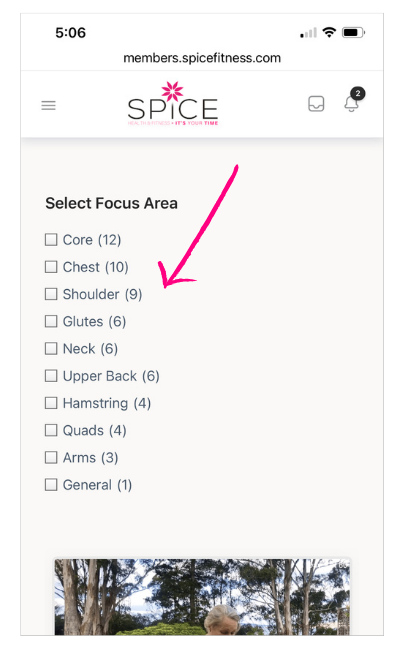
From the filter options simply click the check box for the filter option you wish to navigate too. Once a check box is checked the REHAB library will immediately display the filtered option/s.
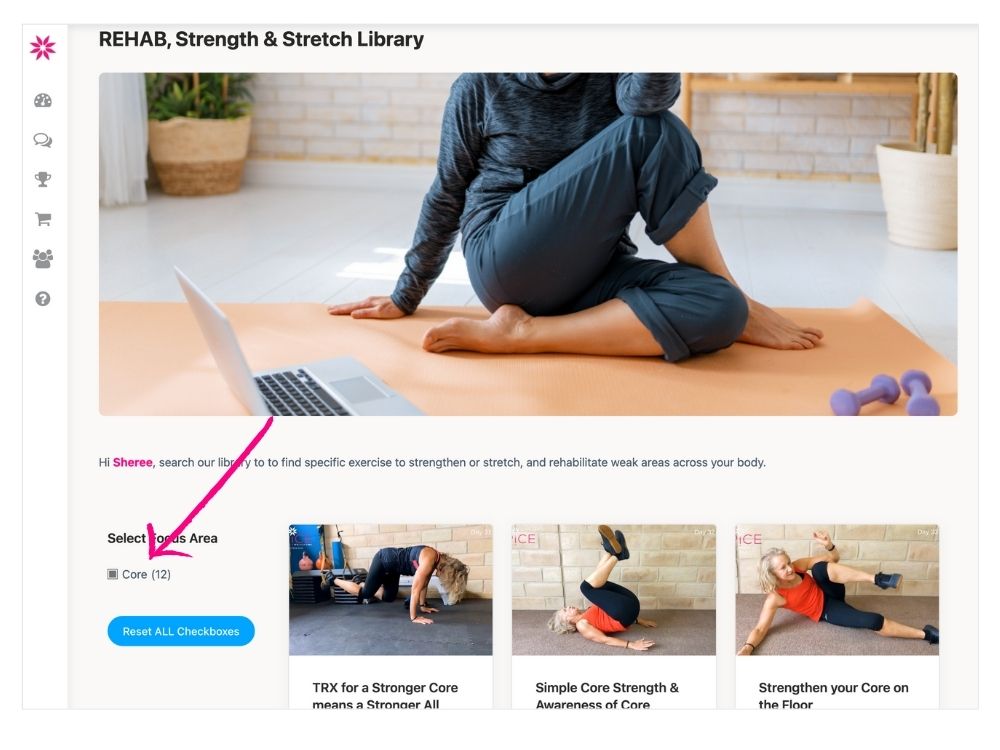
Note: At any point you can RESET the check boxes by clicking the “Reset ALL Checkboxes” button and all the checkboxes will be displayed along with the full workout library list..
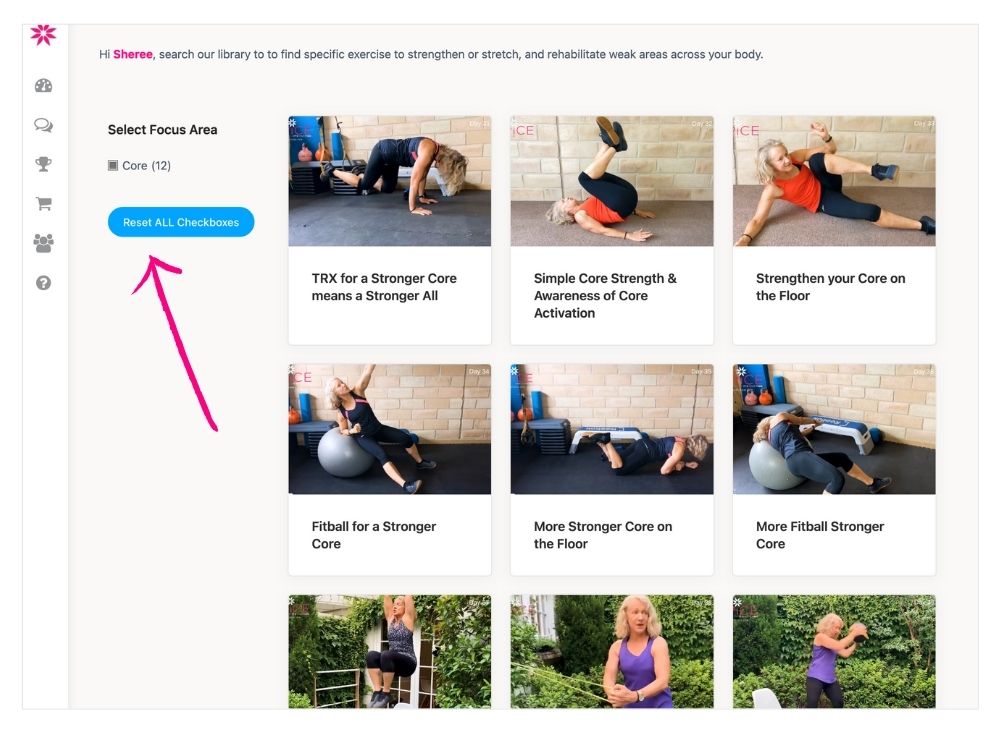
From the list displayed select the REHAB exercise you’d like to do.